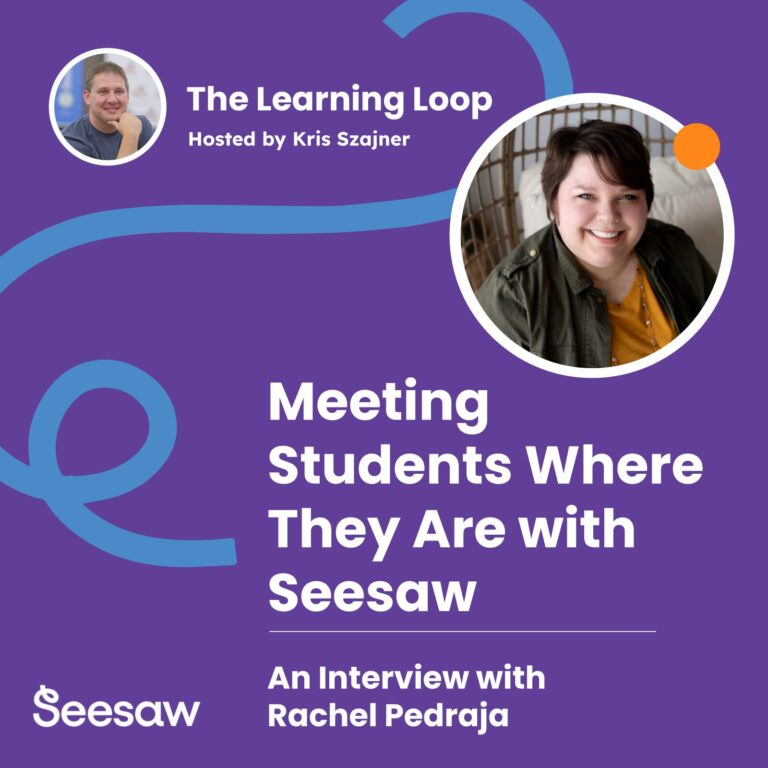Meeting Students Where They Are with Seesaw
December 22, 2023
This episode of the Learning Loop Podcast features Rachel, a sixth-grade ELA and social studies teacher from Ohio, where Kris dives into Rachel’s approach to using Seesaw, a versatile classroom tool, to personalize learning and differentiate instruction.
Rachel highlights how Seesaw enables her to meet the diverse needs of her students, from gifted learners to those working below grade level. By leveraging features like the drawing tool and AI-assisted assessments, Rachel creates engaging activities that align with academic standards while fostering creativity and student success. She shares her process for designing lessons that balance rigor with fun, ensuring students stay motivated while achieving their learning goals.
Throughout the episode, Rachel offers actionable tips for teachers, such as starting small with Seesaw’s features, using formative assessments to gather insights, and incorporating visual and interactive tasks to make lessons more inclusive. She also reflects on how technology has helped her save valuable classroom time and enhance her teaching practice.
Whether you’re a seasoned educator or new to the profession, Rachel’s practical strategies and relatable anecdotes provide inspiration for using technology to create a more dynamic and student-centered classroom.
Listen now to discover how to make differentiated instruction more efficient, engaging, and impactful!
Transcript
Kris (00:00)
Welcome everyone to the Learning Loop Podcast, your best source for educational insights and trends. I’m Kris, your host. Today’s special guest is Rachel. Rachel is a sixth grade teacher. She teaches ELA and social studies in Ohio. Rachel is a rock star teacher here to share with you how she differentiates instruction, how she leverages technology, and how she personalizes learning for students. Rachel, welcome to the show.
Rachel (00:30)
Well, thanks for having me, Kris.
Kris (00:35)
We are so excited you are here just to be sharing some awesome insights into how you use Seesaw and how you are just becoming a better teacher with this tool in your hands. We’ll kick off with an easy question just kind of set our baseline here. Tell me about a time that you successfully differentiated instruction to meet your students’ needs. What kind of things really worked for you when you did that?
Rachel (01:05)
Well, Seesaw is absolutely phenomenal for differentiating resources for all of your students. Actually, like right now, I have a student in my class that really struggles with writing. He goes through occupational therapy and such. And so with a lot of our writing assignments or activities that we do, I will put them in seesaw so that he can use, you know, like the video chat features or draw a picture to just show his understanding. And that has been huge for him, such a game changer where he’s feeling like he’s being like thriving and his grades are showing that. So that’s just one easy way that you can differentiate.
Kris (02:20)
So you talked a little bit about some quick techniques and how you use it. Can you walk me through how you approach planning and some of those teacher backends? How do you start to think about what you put out there in your, you know, your lesson plan design and all those things to help to differentiate this content for your students?
Rachel (02:35)
Great question. I guess I, first of all, I need to focus in on what specific things do I want to gather from my students? If it’s a formative assessment or an activity, what standard or what goal do I have for my students? And then I look at the needs of my students. I have students in my class currently that are labeled as gifted students and then those that are reading well below grade level. So within the planning process, you know, focus in on what’s the overall goal. And then I always try to find, you know, engaging fun ways to get about, you know, meeting all those standards because, you know, teachers have a million standards to meet. And, you know, some of them aren’t that fun, quite honest. So, you know, just finding ways if it’s a game or in a little activity or even just draw me a picture of a word that has this root word in it. That way it allows all the students to be successful, but then you can always extend it more for those students that need a little bit more of a push or a challenge.
Kris (04:39)
So you were talking a little bit about standards and you also were kind of hinting at the balance between, you know, what you have to teach and how you start to think about fun and engagement with that teeter totter of, know, bringing in technology, but also making sure you’re addressing, you know, what academics you actually have to hit. Are there any other things that you think about as, as a teacher and as a professional to just make sure that that’s balanced all the time?
Rachel (05:00)
Right. It’s, you know, as a teacher, especially in the 21st century with all of these tools available, we have to make sure that we’re balancing just perfectly because we’re not here to like just entertain and, you know, do all these activities. You know, we want our students to learn and grow and to become lifelong learners. So, you know, it is a challenge at times to figure out how do I balance that where I can still introduce things and it’s fun and engaging, but also the kids might not understand, I’m meeting this standard and that standard, but down the road, they’re gonna understand, whoa, I learned this in sixth grade or whatever grade it may be.
Kris (07:06)
It’s okay to have fun in class. And you know, I think that’s the greatest thing about all these tools that are available right now within like CSI is that even the assessment portions of it that you can set up, the students think it’s a game and they’re like, I’m learning from this. It’s just like, yes, I planned it that way kids. It’s great.
Rachel (07:30)
Yeah, it’s just trying to find that magical balance and it’s going to be, you know, there’s days where you crash and burn and you’re going to need to just have the fun or on the flip side, like, no, we got to focus in, but you know, it just takes some time and some tweaking and you know, there’s so many resources available within just that one program to make it a lot easier for teachers.
Kris (09:25)
I want to come back to the academics you talked about and you hinted a little bit this about assessing. Can you just share with the audience and people listening, like what is your process for assessing the student learning, especially when you’re differentiating and how does SeesawW really help you to make that more efficient and or just more streamlined in your classroom?
Rachel (09:45)
Sure. Well, recently, I tested out the new assessment feature on Seesaw with the AI generating the quiz that I had for my language arts class. And it did such a phenomenal job. I’m still kind of new to the AI game, but I was just blown away how fast and easy that was and how it was like perfectly aligned with everything that we were doing in class. And so with this quiz that I used, I was testing out, there’s a drag and drop feature, but I used the let’s check for understanding where the students can click on it to see did I get this correct or did I not? And they’ll allow them to correct themselves or try again. And I used that as a formative assessment because I loved how I could create varying questions and how the AI kind of created a lot of great questions for me that met at all my students’ levels.
Kris (11:46)
It’s so encouraging to hear stories of how teachers can gain back teaching minutes. I know that there’s no greater time than having that right now where teachers need more and more minutes in their classroom to teach and to deliver instruction.
Rachel (12:00)
Yes, it was, I had to check my watch like, wait, I was not expecting this to take this less amount of time, but it did.
Kris (14:07)
We have just a couple more questions left. I want to pitch to you our loopy question, which is just a fun question that we’ll have our audience members also maybe get a little laugh out of. Can you just share with us if you had to choose one pet, if you had all the pets in the whole world and you were like, need to pick my favorite pet, what would that be?
Rachel (14:25)
Man, that is a very intense question. My kids are very much into going to the zoo. So they want all the animals that are at the zoo. Would probably, if space was not a problem, I probably go with an elephant. Yeah, they’re just so cool.
Kris (16:33)
So if you had somebody who’s new to Seesaw and or new to teaching, what advice would you give to this teacher so that they can learn how to really effectively differentiate instruction using Seesaw?
Rachel (16:45)
Well, when I introduce Seesaw to teachers around my district or outside of district, teacher friends throughout Midwest, I always tell them to start with just one feature and just play around with it in your classroom. And it’s kind of fun when you introduce that for the first time for students that have never been on Seesaw. So, for me, I always like the drawing tool and I’ll let the kids just draw me a picture. Just whatever is on your mind. Or a great one to do is if you do like a read aloud or a first chapter Friday, have the students hop on with the drawing tool and just have them draw what they are visualizing as you read or as you listen to an audio book.
Kris (18:30)
Awesome. Well, that is our time, Rachel. I just want to say thank you so much for everything that you do every day for these students. Thank you for taking time out of your day to be here and share some amazing seesaw expertise with everybody who’s tuning in.
Rachel (18:45)
Well, thanks again for having me. I really appreciate it.