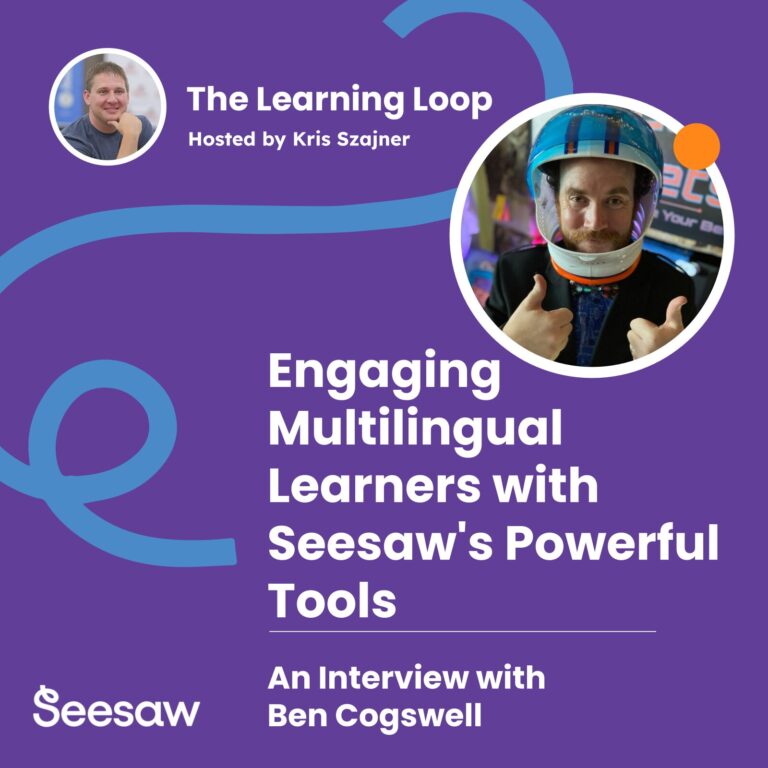Engaging Multilingual Learners with Seesaw's Powerful Tools
March 7, 2024
In this special episode of the Learning Loop podcast, Ben Cogswell, a former kindergarten teacher now 5th grade teacher and long time Seesaw enthusiast. The conversation reveals how Seesaw has become a powerful tool for engaging students, particularly multilingual learners, across diverse learning needs.
Classroom Innovation Insights
- Expanding Student Expression: Seesaw’s recording and camera features allow students to demonstrate learning beyond traditional pencil and paper methods.
- Language Learning Support: The platform provides bilingual instructions and allows students to record audio in their preferred language, supporting multilingual learners.
- Breaking Learning Barriers: Ben shares powerful examples of how Seesaw helped students who struggled with traditional learning methods, including a student with autism who could better demonstrate his knowledge through digital tools.
Ben’s Journey with Seesaw
Ben recounted multiple instances where Seesaw broke down learning barriers. One particularly moving example involved students who were hesitant to speak in class but found confidence in recording their thoughts through Seesaw. He highlighted a specific case of an autistic student who could finally demonstrate his true knowledge by using the platform’s interactive features.
His Practical Classroom Strategies
- Start small and be patient with technology integration
- View digital tools as an enhancement, not a replacement for instruction
- Embrace potential technology hiccups as part of the learning process
- Create activities that blend digital and analog learning experiences
At the heart of Ben’s approach lies a transformative vision of educational technology; tools should amplify learning, not replace human connection. Seesaw stands out as more than just a digital platform, it’s a bridge that enables students to communicate their understanding through multiple modalities, giving voice to learners who might otherwise struggle to express themselves.
Ben’s core philosophy challenges traditional technology integration, positioning digital tools as collaborative partners in the learning process. “It’s not just a program where kids are pushing buttons,” he emphasizes, “it’s a tool to enhance instruction.” For educators seeking meaningful ways to personalize learning, Seesaw offers a nuanced approach that honors individual student strengths, creates inclusive learning environments, and provides windows into each child’s unique learning journey.
Transcript
Kris (00:00)
Welcome everyone to the Learning Loop podcast, your best source for educational insights and trends. I’m Kris, your host, and today’s special guest is Ben. He’s a newly published author and a seesaw superstar. Ben currently teaches kindergarten and he is the founder of Kinder Rockets. Ben, welcome to the show.
Benjamin Cogswell (00:32)
Thank you so much for having me, Kris. I really am excited to be here. As you know, I love Seesaw and we’re ready to rock.
Kris (00:42)
Absolutely. Before we start, can you just tell us a little bit about this book that you and Jenn Dean just published?
Benjamin Cogswell (00:48)
Um, yeah, we, uh, just published a book. It’s, uh, called, um, it’s the edu protocols, field guide, uh, primary edition. If you’re not feel familiar with edu protocols, edu protocols are lesson frames. And, uh, basically, um, you take your content and then you can put it, uh, inside the lesson frame, just like a picture frame, right? You can take out the picture, put different pictures in and that’s, uh, we built these edu protocols, which had been previously built out, but really tailored, uh, tailored them for K through two.
And of course, we love Seesaw, Jenn and I, and so these are kind of, a lot of these edu protocols are done on paper, but are also kind of done in Seesaw with our blended learning model. And so it gives you kind of five edu protocols that you can use in your classroom and of course a bunch of startup. And we even have a few chapters on Seesaw and how to get started with it. So it was really exciting to finally get that out there after a two year journey.
Kris (01:45)
Amazing for sure. After two years you’re ready for it to be out in the world and now it is. So that’s super, super exciting for you guys. We’ll kick off with kind of a basic question here. What inspired you to start to use Seesaw as a digital portfolio in your classroom?
Benjamin Cogswell (02:01)
Well, I don’t know, I’ll give you maybe the best shortest long answer I can. It started really kind of in the beginning. I used to be in a EdTech coach and I don’t know, seven or eight years ago and we were looking for a tool that we could really utilize in our, starting with our lower grades, although it’s kind of matriculated up. And so we looked at a few different tools and we just kind of happened upon Seesaw and started using it. And this was in the very beginning and…
I remember going to ISTE and Seesaw was so small, they didn’t even have a booth. Literally it was just Carl, one of the founders, right? And Angela, one of the original kind of community members. And they just had some donuts in kind of the lobby and maybe about 10 people showed up to say hi to them, maybe more. But I got my Seesaw, my first Seesaw shirt. And ever since then, you know, going from coach and showing how to have people use Seesaw. And I think maybe eight years and then,
The last five, six years in the kindergarten classroom, I’ve really just been using it to enhance my instruction.
Kris (03:05)
You’ve literally seen every version of Seesaw that’s out there from start to finish and that’s so good that you continue to rely on that as a core tool in your classroom. We’ll jump into our next one. How has Seesaw really helped to provide you with information that you might not have gotten paper pencil? Like what has Seesaw done to just elevate your knowledge as an educator and as a teacher?
Benjamin Cogswell (03:31)
Well, it has to do with what I think is the – throwing a question back to you, Kris, the most magical feature on your computer. Do you know what the most magical tool on your computer is?
Kris (03:40)
would like the recording the microphone tools.
Benjamin Cogswell (03:44)
You got it, right? The microphone and the camera I think are just amazing and you’re really able to capture, you know, every student’s learning and not only just kind of like even with paper and pencil, right? We can do some writing in class and then they go and Seesaw they take a picture and they’re recording what they’re reading and so a it kind of gives me an idea as a teacher if they’re if they’re able to read, right? Are they they wrote it? Are they able to read what they wrote? I’m able also to kind of check in.
With every student if I need to right every student is engaged every student When they record they’re sharing their thinking and and with with paper and pencil I might not I can look at it all and see every students, but I get a little bit more I think information But not even just me as the teacher getting more information. It’s also I feel the students get more practice and repetition By being able to kind of use that record feature the camera and the microphone and so
Overall, you just get a lot more information as a teacher and students get more practice.
Kris (04:44)
Yeah, and the more information you have as a teacher, the better decisions you can make for their education moving forward.
Benjamin Cogswell (04:51)
Definitely.
Kris (04:53)
Can you describe a situation where Seesaw has really helped to benefit a specific student that you might have had? Maybe there was a trouble spot that they had. Maybe there was just one tool that really just helped them to blossom as a learner. Do you have any specific situations that you’ve run across? Sure.
Benjamin Cogswell (05:09)
It’s hard to just pick one. I mean, a lot of my years, it’s been several years where I have kids that either due to language or other issues maybe going on, that they wouldn’t chat with their partner, turn to your partner and share. And they wouldn’t always turn to their partner and share. But it was amazing how some of these kids that didn’t like to talk, they would go in, open their computer, and record and seesaw. And so.
I just, it’s been almost every year I’ve had like one or two of those cases where kids maybe wouldn’t want to partner share, wouldn’t want to talk a lot, but they’d open their computer and they would record in Seesaw and share their learning and get to practice their language. And then of course, you know, one more example, I had a little boy who was autistic.
And he struggled a lot with kind of showing what he knew with paper and pencil. But you know, when I could put some words in there and he could drag things and he could record things, he was actually able to demonstrate that he knew a lot more than he actually was able to produce just with pen and paper. And so it’s really kind of helped, I think, give kids other opportunities to demonstrate their learning. So.
Kris (06:24)
Amazing, providing more opportunities, removing more barriers, and really just allowing them to express what they know so that you as a teacher, like you said, you have that information that you know where they are and what to give them next. What types of activities have you found to be most effective in your classroom? It can be any subject or anything. Can you just share some perspective on what have you found that’s really just resonated with your students?
Benjamin Cogswell (06:51)
Well, we’re specifically, I think, specifically thinking about seesaw. I just love, I love, I gotta say kind of creating my own. It’s in the beginning, it’s a lot of work, but creating my own activities because in seesaw, because for example, the other day we were playing a game, we’re practicing addition and we’re practicing addition with dice and the students get out a piece of paper and they roll the dice and they kind of record both numbers and their practice they’re adding.
Um, then the next day, the same activity, but instead of doing it with dice on paper, now we’re doing it with dice and seesaw. And the fact that these two activities, I feel like really compliment each other. Um, they’re able to kind of practice the same skill, but they’re able to practice in a different way. And of course, one bonus of having it in seesaw is the fact that, um, they get to record. And so I really love kind of, kind of maybe marrying activities.
I like to call it like using digital and analog, right? We’ll do what the lesson one way on paper maybe and then we might reinforce it the next day and see sorry, even sometimes we’ll do it in the day. We’ll do it one way on with manipulatives and then jump in right into into see saw even just you know, when we’re talking about adding we turn on our microphone, we get our Unifix cubes and we say we can hold up our Unifix cubes and we can say well, this is the number five and this is how I made the number five so.
It just really kind of using that tool to kind of support the analog components, if you will, with that digital components and kind of matching those up with each other is one of my favorite ways and some of my favorite activities, whether it’s in language arts or math and any subject.
Kris (08:37)
Absolutely, and it sounds too like you’re really having your ear to around like what keeps students engaged and how to make sure that they’re engaged in that content and they’re learning all the time versus potentially doing something that they might be sick of doing. They might be bored through it. You’re really finding CSOT to be that perfect combo to really help you have those kind of activities that students stay engaged with as they learn.
Benjamin Cogswell (09:00)
Definitely.
Kris (09:02)
I’m going to jump into a question that reflects back on what you were talking about earlier. How have you seen Seesaw really support students who might be multilingual? Maybe they’re exploring new languages, they’re learning new languages, but different than what they have at home. How have you seen Seesaw to really benefit students who are multilingual?
Benjamin Cogswell (09:22)
Why I love just the fact that you can record your audio inside of the lesson, right? And so whether it’s kind of recording your instructions again, you know, you demonstrate your instructions with the whole class, but that’s not always enough. So you can attach your instructions as an example video with audio, right? Students can listen to it again.
I love kind of putting the instructions, especially for our pre -readers, you know, you can add an item in there. Like a lot of times I’ll put an emoji ear on there because they need to listen and I’ll just record some audio on the emoji ear and kind of go over the instructions again or give them a sentence frames. I love too how especially thinking about the seesaw lessons, how a lot of the seesaw lessons in the lesson library, both in English and in Spanish, so some of my students that…
Maybe they saw it in English. Maybe they want to hear it again in Spanish. They can click on that little icon and hear the instructions again. And the other tool kind of the other reason kind of going back the other tool too that I like is just again that the fact that the record button some kids are really nervous to practice maybe their language in front of other people but they’re a lot more willing sometimes to record inside seesaw and so.
It just kind of helps those students have another chance to practice their oral language. They can get some audio and visual support. And so I feel like it’s not just a great tool for multilingual learners. It’s a great tool, I feel like, for all types of learners. It really supports learning in different ways.
Kris (10:54)
Absolutely. Yeah, for sure. And it allows them to express the learning in the way that fits them best. Like you said, whether they’re speaking in a different language, whether they’re just trying to articulate their thoughts in a different way, they have all the tools there to be able to express that.
We’re going to jump into our loopy question. This is a question we ask every guest here since it’s the Learning Loop podcast. We ask a loopy or a silly question here. If you had a magic wand that would allow you to become an animal, just for one day, what animal would you choose to be?
Benjamin Cogswell (11:31)
You know that is definitely a difficult question. My original answer would be a dog because I love dogs. But I think it would be fun if I could be an animal for a day, maybe to be a kangaroo. Because you just, you know, you can jump pretty far. You know, there’s lots of beautiful land in Australia. So I think it would be fun to try being a kangaroo for a day, hop around a little bit.
Kris (11:56)
That sounds awesome. And you have a little pouch, too, to carry snacks or whatever you need to built right in. It’s all perfect. Awesome. Final question here. We always try to end our episode with some advice for people listening. Maybe there is a teacher here who’s new to Seesaw. Maybe they’re just new to technology in general. What are two or three things that you would tell this educator that they can start with to be able to get to the point that you are now, Ben, to be just a pro Seesaw user?
Benjamin Cogswell (12:02)
Mm -hmm, that’s right.
Kris (12:23)
somebody who’s really meeting the needs of other students and keeping them engaged as they’re learning.
Benjamin Cogswell (12:28)
I think sometimes it’s funny because you know I think about certain teachers like I myself was very scared of like watercolor paints when I first went to kindergarten or even played on like how is this gonna go? It’s gonna be like crazy like you know but you get the things out you teach the kids the expectations and and then you’re good to go and I feel like it’s the same with the computer with any tool right you get the tool out you practice it you do you you know you you
little by little, you kind of layer on the tools, layer on what you’re going to use, right? Just like with watercolor, I’m not going to have them paint a masterpiece in the beginning. But I will, I will kind of show them the things that they need. And I feel like it’s the same thing with seesaw. And again, just kind of jump in there, give it a try. And I think a lot of times you’re going to be surprised. The other thing is to realize that whenever you’re using technology, it’s things are going to go wrong, right?
And so you always just kind of have to keep that in your mind and it’s okay. Whether it’s saying today, hey, the internet’s not working, we’re gonna give it a go tomorrow. Whether it’s like certain students, you know, having some technology helpers in your class to help you out, but just understanding that things are gonna go wrong when you use technology. With that being said, the first time is always gonna be the hardest, right? The first time students are gonna log in, it’s always the most chaotic.
The first time they’re kind of using new tools, it’s gonna be a little bit more chaotic, but I think kind of really just kind of giving it a try, keep on pushing, realizing there’s gonna be some hiccups, but I think really the benefits outweigh the negatives and just really think about it. You know, a lot of times we think about technology as like a replacement, right? Technology really shouldn’t be seen as a replacement, it should be seen as an enhancement.
Right. So we don’t want to just say, Hey, we’re not going to do our paper lesson. We’re just going to do our technology lesson on the same time. We’re not just going to do everything on the computer. Right. Like I talked about, how can we really thinking about using it to as a piece of our instructions and that instruction, that’s one of the things I love about seesaw is because it’s not just like a program where kids are going in and pushing buttons. Right. It’s really something I can use to enhance my instruction. Right. Do the lesson one way in this capacity, do the next.
Kris (14:31)
Yeah.
Benjamin Cogswell (14:51)
the lesson the next day in this capacity. And when you think about that, again, it’s a part of your lesson, right? It’s a part of your instruction. It’s not just something extra. So really thinking about, you know, it’s a tool to enhance learning. It’s a tool to support learning. It’s not just a supplement, right? It’s really thinking about how it’s going like this. And again, that’s one of the reasons I love Seesaw because…
it really can be paired with kind of any curriculum that you’re using to enhance that curriculum. So.
Kris (15:25)
Absolutely, and you using it also in kindergarten can be accessed by all students as well. So love those tips, being persistent, starting small, making sure it’s supplementing, and also making sure it’s enhancing everything you’re doing. Such, such powerful advice spoken from a true sage in this realm.
Ben, we’re out of time. I just want to say thank you so much for being here. Thanks for taking time out of your day. And thank you for sharing such amazing insights with everybody. We gleaned so many amazing things off of it. So thank you so much for being here.
Benjamin Cogswell (15:56)
Well, thanks for having me and feel free if you’re out there and you’re listening. I’ve always loved connecting with other seesaw users and so whether it’s in the Seesaw and Activity Library or on some other social media platforms, a lot of times you can find me at cogswell, C -O -G -S -W -E -L -L underscore Ben. And I would love to connect with you and see how, just like Kris and I met online, love to connect with you and see how you’re learning Seesaw and get some great ideas.
Kris (16:23)
Yeah, sure. Thank you so much, Ben.
Benjamin Cogswell (16:26)
Bye bye.