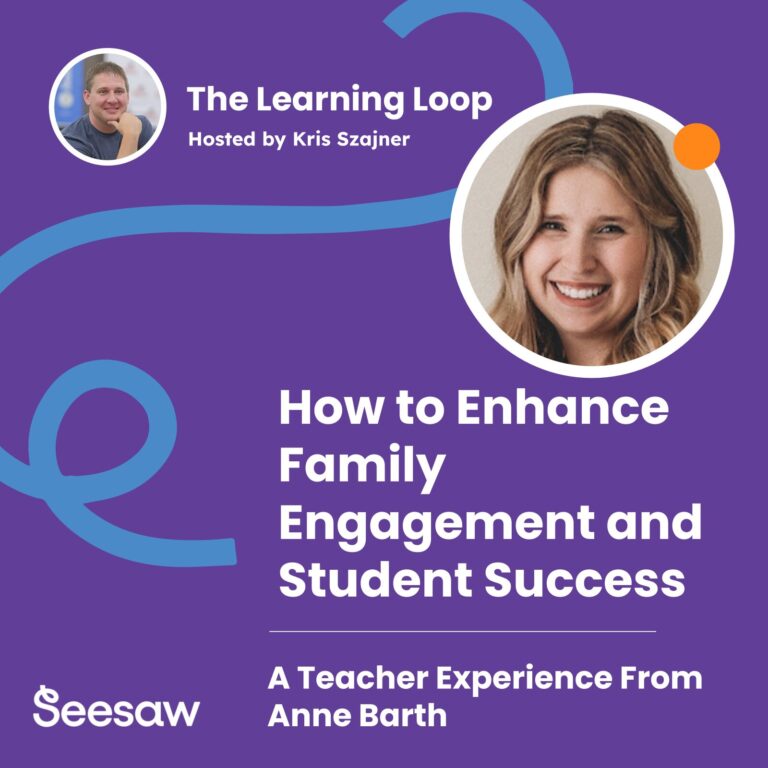How to Enhance Family Engagement and Student Success
August 21th, 2024
Looking for ways to strengthen the connection between your classroom and students’ homes? Join Kris as she interviews Anne Barth, a digital innovator and first-grade teacher from Indiana who’s revolutionizing parent communication and classroom management with Seesaw.
Discover how Anne moved all her family communication to a single platform, giving parents a “looking glass” into daily classroom activities. Her innovative approach transforms those frustrating “What did you do at school today?” “Nothing” conversations into meaningful discussions about learning. Parents can now see their children’s work, comment directly on assignments, and stay connected to classroom progress in real-time.
Anne shares practical implementation strategies, from student-created weekly reflection videos (complete with “please subscribe” YouTube-style sign-offs!) to digital breakout rooms and assessment tools that make learning more accessible for diverse learners. Her simple advice for newcomers? Start small—with parent communication and digital exit tickets—then build from there.
Whether you’re struggling with parent engagement, looking to streamline your classroom workflow, or seeking ways to differentiate instruction for all learners, this episode of the Learning Loop Podcast offers proven strategies to create a more connected educational experience for everyone involved.
Transcript
Kris (00:00)
Welcome everyone to the Learning Loop Podcast, your best source for educational insights and trends. I’m Kris, your host. Today’s special guest is Annie. She is a digital innovator and first grade teacher in Indiana. We cannot wait to hear how Seesaw has found a home in her classroom. Annie, welcome to the show.
Anne Barth (00:32)
Hi Kris, thank you.
Kris (00:34)
So excited. How has the involvement of families in their children’s education impacted student achievement and success?
Anne Barth (00:46)
that’s a great question. So in our classroom, I’ve been a third grade teacher and also a first grade teacher while using Seesaw. And when I first started with Seesaw, I was in third grade and I moved all of my communication to Seesaw. Our district didn’t have a…
necessarily a platform that they used. And so I wanted everything to be streamlined and in one place. And so Seesaw was the tool that I decided to use and I ended up becoming an ambassador in it. And so everything that I would communicate to families went through Seesaw, if it was about an event that came up or anything that we were learning in the classroom. And parents really loved having the lens to be able to almost like a looking glass to see into our classroom through a pictures and projects the kids were doing and any kind of assessment that I put on there. It really helped parents see what their child was doing every single day.
At the end of my first year, I gave my parents a survey to see what their thoughts were on seesaw and how it compared to previous years and with communication home. And they all had raving reviews about the use of seesaw and being able to see their child’s growth throughout the year.
and also be able to ask their kids questions at the end of each day because they had a little glimpse into what actually happened in the classroom. So their kids couldn’t give them the answer like, what did you do at school today? Nothing, because parents could respond and they could be like, I saw you did X, Y, or Z. And so the parents really just loved that piece.
Kris (02:32)
I hear that same answer too from my 10 year old. He’ll say, how was school? What did you do? Fine, good. It’s like, well, how do we break through the one word responses and tell me about your day? And so I even do that too as a parent who has a student who uses CSOL, pull it up and say, hey, can you tell me about this? And really just dive into it. So.
Anne Barth (02:52)
Yes. It’s, and it’s not, it’s definitely something that happens with all kids. Cause my three year old, even at such a young age, he’ll tell me nothing happened at school. So we just have to go and look and see what actually did happen today.
Kris (03:02)
Yeah.
Kris (03:08)
Sure, for sure. They can’t hide it anymore. We’re here to just spread the word of what’s happening in that classroom in such a positive way. So you shared one benefit that your families kind of have from this. Are you experiencing any other benefits besides this that come from having your families be an active part of this learning in your classroom?
Anne Barth (03:10)
Yeah.
Anne Barth (03:29)
Yeah, so most teachers have a newsletter that they send out each week and I noticed that a lot of families. I mean, they get a newsletter from every other teacher in the school, and then they usually get a newsletter from the school as well. And so my newsletter wasn’t being read by a lot of the parents. And so I decided to change that. And I would have my kids set a goal at the beginning of each week. And it could be a long -term goal that they were continuing to work on each week. But then at the end of the week on Fridays, they would reflect on their goal. And they would do this through a video on Seesaw.
And with their video, they would tell their family about what their goal was and how they were working towards it. But they would also share what one thing that they had learned in each subject area throughout the week. And parents.
were way more involved in what their kids were doing and would ask questions and comment on their seesaw videos. And the kids loved it. They, for some reason, thought of it almost like YouTube. And they would be like, by the end, they’d be like, please subscribe, hit the like button. And it was just so funny just seeing how interactive they would get into these videos throughout the year. And the parents actually would listen to them because they wanted to hear and see their kids presenting what they had learned that week. And…
I thought that was just so impactful in changing the communication between families and home. And they were actually able to help their kids more and learn more about what they were doing in the room.
Kris (05:04)
Absolutely, for sure. And I love how you passed that on to students to kind of own. I think, you know, and not that teachers and adults don’t have wonderful voices, but I think that when they’re hearing it from a child, when they’re hearing it from a student and hearing it in their words, it can be just so powerful for everybody to understand and really to just resonate with the message being shared. So I’d love that you’re using your students to help to pass on information, keep your families informed, and make sure that everybody’s really connected in your classroom.
as well. We’re going to jump into one more question around family engagement. I know that in many areas all across the nation and all across the world in general, there might be some disengagement that happens with families. Maybe there’s some cultural diversity, maybe there’s linguistic barriers, maybe there’s socioeconomic backgrounds that are just different and maybe it’s difficult for them to connect.
Anne Barth (05:35)
Yeah.
Kris (05:59)
Is there anything that your district or your school is doing just to make sure that you’re catching everybody and that you’re involving everybody as part of families to make sure that they’re all part of that learning?
Anne Barth (06:14)
So we have like a back to school night called curriculum night in our district. And it’s set up in a way that every like 30 minutes, it’s a different grade level that’s presenting to their group of parents for the year. And during that night, I always shared with parents like how to get onto seesaw and helped them set up their seesaw account and made it so that everybody was on a level playing field.
and we’re ready to get the communication for the rest of the year. So up until like for the first 15 school days, I would email families and I told them all to bring whatever device, whether it’s a phone, an iPad, a computer to school because we were gonna be setting up their seesaw accounts.
And now our school, a lot more of our teachers do use Seesaw, so it’s more fluid and fluid and parents can just re -sign into their account to connect it. But at the beginning with all the new families that were coming in, that was just something that I saw as a space that…
needed to be filled and it made it comfortable because everybody was learning about it and more people were willing to ask questions versus sending home a paper that says sign up for your child’s seesaw and then I’d have people who wouldn’t sign up and it would be like halfway through the year. So it was one way that I could actually make sure everybody was getting my communication and everybody had a time where they felt more comfortable to actually ask me questions about it. Does that answer your question?
Kris (07:58)
For sure, yeah, I love that practice as being something that is also reoccurring every year too, just to make sure that you’re scooping up anybody who’s missed opportunities. You’re starting very early in the year too to make sure that they’re not missing things throughout that academic year as it goes. And so awesome, awesome practice for one that just helps to ensure that everybody just has that access into your classroom and to be a part of the learning for everybody as they move forward.
We’re going to pivot into thinking a little bit more about academics here. So, Seesaw does a lot of different things and I’d love to hear from you how Seesaw’s functionality helps to enable you to really differentiate your instruction to meet the needs of diverse learners.
Anne Barth (08:47)
So one of the features that I love the most, and it’s probably very basic with Seesaw, is how you can record your voice for anything. Like if it’s a question, if it’s different answer choices, that was something that I found as the best tool for my students who maybe struggled with reading, and they were just lower readers.
Anne Barth (09:14)
And I used that tool even in third grade with my lower students and it made it so it was offered to every student. But the ones who really needed it would then be able to use it. And I loved having that opportunity for them and they were able to more independently complete tasks and not have to rely on me reading everything to them or if they got stuck on a word. So.
It’s a very basic tool, which is one of Seesaw’s earliest tools, but it’s literally one of my favorite tools that is on Seesaw.
Kris (09:50)
Yeah. Absolutely, and when you reflect back to on, you know, first graders, they grow and they change a lot throughout the year, but they also are still, you know, six and seven years old and maybe eight if they’re at the older end. So having a tool that allows them to easily know what to do, pick it up, be able to share their understanding without having to worry about typing something right or even writing something correctly, I think that really unlocks a lot of potential for your students to be able to share exactly what they know.
and not have to worry about some process things maybe getting in the way for them. I love that you’re finding that as being a powerful asset for you. I know you kind of said it was simple and it’s really basic, but it really isn’t for these students to be able to share exactly what they understand. I love that you found a home with that.
Kris (10:43)
We’re gonna ask a couple more questions on this seam line here. Could you just walk us through an example of a lesson that you might have just made more engaging or more accessible for your students by the use of Seesaw? And can you just walk us through some of the things you did to be able to get to that point?
Anne Barth (11:05)
Great question. let’s see here.
Well, in third grade, one of the things that happens a lot is assessments. It’s just like a big piece with third grade, at least in Indiana. We have a lot of standardized testing and it’s a big flip for our kids and just helping them feel comfortable with technology and then also being comfortable to use those tools that are offered on a computer. And so CSA,
was great for preparing my kids just so that they felt comfortable with the tools. And so a lot of my assessments, I ended up moving over to Seesaw because it was one, able to read for my lower readers. It was able to read them their assessments because as a teacher, I wanted to be able to assess what they knew. Like for instance, in math, I wanted to know what they could.
solve and do in a story problem on their own. And if they struggled with reading, I didn’t want that to hold them back from being able to solve like a story problem. And so I think some of my biggest things were just assessments in general, moving those over. Some of my kids really loved were like different kinds of reviews that we set up on Seesaw and they were called like digital lockout or breakout rooms.
And so we would have different slides that they would complete and unlock before they submitted it to break out of their digital room. And that was always some of my kids’ favorite things were those digital breakout rooms. And that helped instead of having it like in class on paper, it helped with not as many kids coming up to me with a bunch of paper. And…
Kris (12:42)
yeah?
Anne Barth (13:12)
getting all mixed up with all of that. And so it was nice to have it so organized and clean on. So you saw that the kids were able to move more fluidly and with less frustration through the task.
Kris (13:24)
Absolutely, for sure. I love it. I love how you’ve found it even at the procedural level, that just to be something that can help to improve the workflow of your classroom versus it being something that you might have to go in and there’s some expert designers out there who take a lot of time to really design seesaw lessons and seesaw activities to be really, really thorough. But even at the back end of all this, if you simply just took a task that maybe was paper pencil and transitioned it into seesaw,
You’re still finding power in that that I’m gonna say the word simple use case, but it’s really not it’s it’s one that helps your students to just have more potential to share exactly what they understand We got two more questions here for our podcast I’m gonna ask you our loopy question next. This is just a silly question We ask all of our guests if you had to choose Would you pick a savory treat or would you pick something sweet to end a meal?
Anne Barth (14:24)
All of my first graders could answer this question with the exact thing that I would pick. And it’s something sweet and I would pick ice cream. And I would eat ice cream every single day if I could. I would. While I was pregnant I probably did. But I love ice cream. I would definitely pick something sweet.
Kris (14:44)
There you go, nothing wrong with that. And it’s getting to be the time when ice cream should be an everyday thing with summer coming around.
Anne Barth (14:49)
Yeah, yeah, with the warm weather.
Kris (14:53)
Awesome, we’re at our final question here and we always end with just some advice, some kickoff for people who are here. If there’s somebody who’s listening, they’re a new teacher, they’re a new educator, or even if they’re just new to Seesaw in general, what advice would you tell this teacher to help them to get started with Seesaw in a way that really helps them to just increase student engagement and achievement?
Anne Barth (15:16)
I would give the advice that you can start small. So just starting in itself is a milestone. And so I think some of the easiest things with Seesaw to start with is getting your parents set up and doing parent communication through it. I think that’s the first easy step. The next thing I would say is with students.
doing exit tickets on Seesaw is almost life -changing because instead of all of the little tiny slips of paper that you have, you can get a grid view of all of their answers all at once. And so it’s a lot easier to pull your kids into a small group that need that intervention. So those are like two really…
easy steps to start with and then you’re able to grow from there on having kids post pictures. Like you can have a student in your class that it’s their job that they need to post a picture, at least one picture a day about something that they’ve done. I know some teachers in our building they have it as one of their kids jobs and they have to post a picture in each content area for the day but you can start however small you want and you can continue to grow it. And…
parents will love getting to see inside their child’s classroom. And as a parent, I can tell you that I know I love seeing that. And I always know I could post more pictures. And that’s something I always try to work on every year. But I also know as a parent, even seeing like a picture or two a day makes my heart full. And so that would be my advice.
Kris (17:04)
I love it, I love it. Always starting small for sure. That’s very, very good advice. And I love the advice too of switching to an exit ticket. I think a lot of teachers do multiple exit tickets every day. And so if you can just start with grabbing something quickly, assessing your students, knowing where they are, using a digital tool like Seesaw that will help to not only keep your classroom organized, but keep your educational track right on where it needs to go so you’re not losing anything as you go.
I love that advice. And as we close up here, Annie, I just want to say thank you for being here. Thank you for sharing your expertise about how to use Seesaw, both in your experience as a third grade teacher, but also as a first grade teacher and as a digital innovator in your district. You just provided some awesome insights. So I just want to say thank you so much for being here and sharing your thoughts.
Anne Barth (17:54)
You’re welcome, Kris. Thank you so much for inviting me on your podcast.
Kris (17:58)
Of course, very exciting. Thank you so much. You have a wonderful afternoon. Bye.
Anne Barth (18:02)
Thank you, YouTube, bye bye.