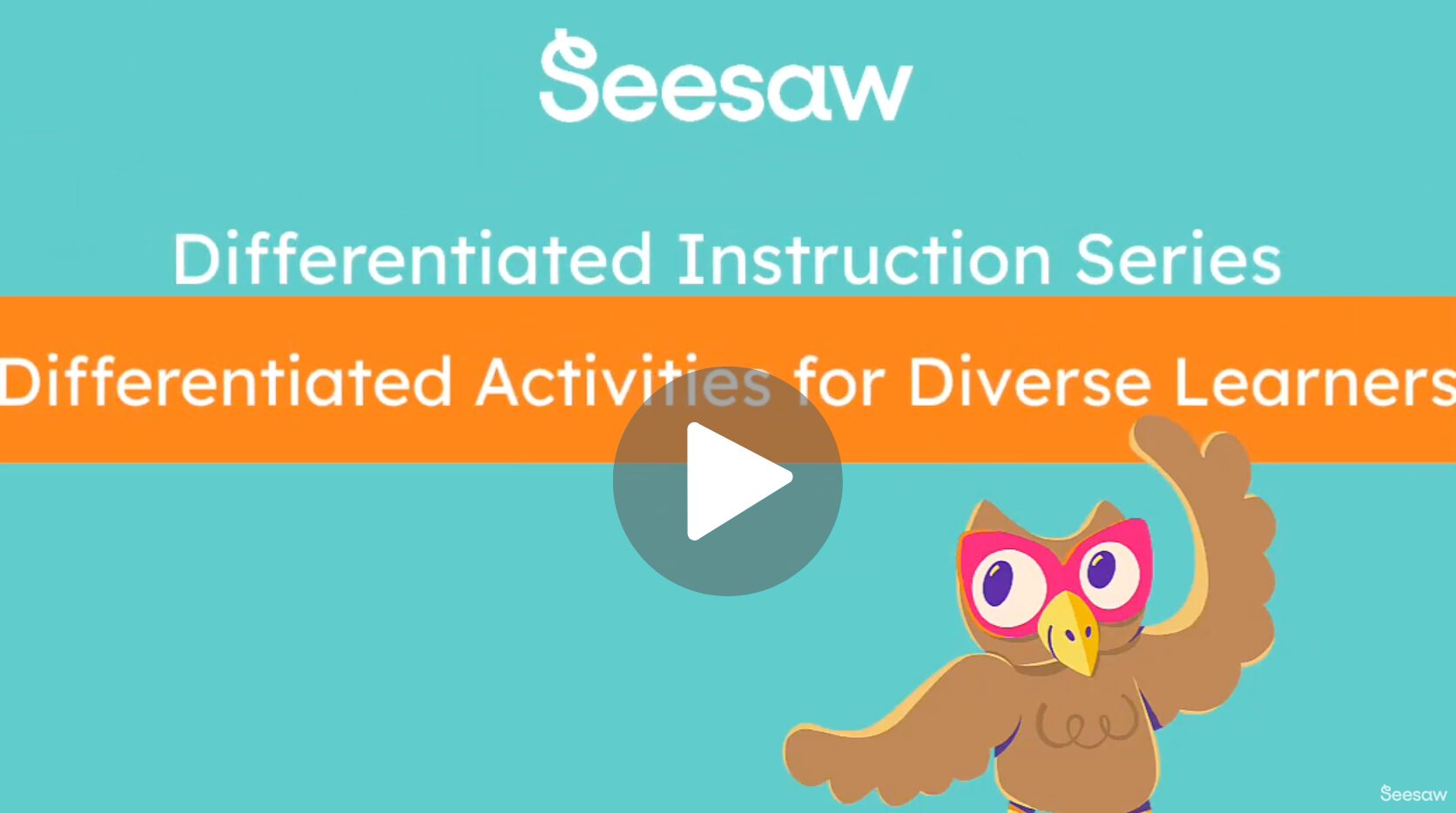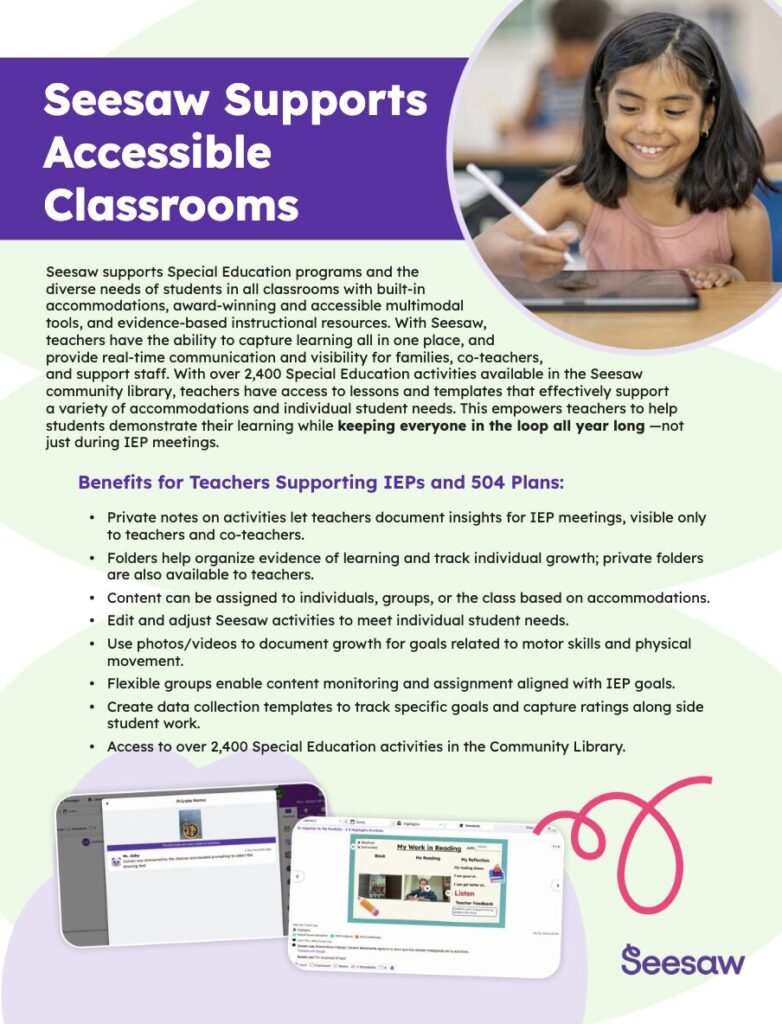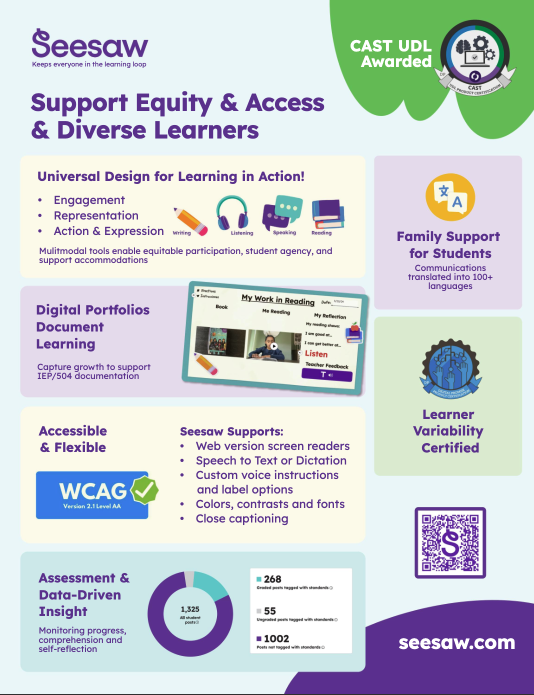“With Seesaw's record feature, kids can record themselves reading and parents can play it back. This has been a powerful tool for my non-verbal students and those with limited communication skills who become verbal by the end of the year: During end-of-year parent-teacher conferences, I get to sit with families and play for them a recording of a child at the beginning of the year communicating through their device or having an aide read to them, compare it to the middle of the year, when they start vocalizing sounds and words, and to the end of the year, when they are reading independently.”
Dr. Adam Matiland, Teacher, Knox County School District