Digital safety involves a range of issues, including protecting students from harmful online content, ensuring identifiable information is shared appropriately, preventing unauthorized access to accounts, and more.
In our connected world, it takes all members of your community to keep your school safe.
Starting with the following practices, schools can work with teachers, students, and families towards creating a culture of digital safety. Take a look at our digital safety tips below:
CHOOSE SOFTWARE WITH RIGOROUS PRIVACY AND SECURITY POLICIES
For many schools and districts, the first consideration when choosing new software is the company’s privacy and security policies.
Rightly so! Digital safety begins with the software that classrooms choose to use. Ensuring that educational apps have rigorous privacy and security measures is critical – especially if an app is free.
Look for compliance with regulations like the Family Educational Rights and Privacy Act (FERPA) in the United States or the General Data Protection Regulation (GDPR) in the European Union. Signing the 2020 Student Privacy Pledge is another indicator of a company’s commitment to protecting your privacy.
In the unfortunate case a security incident does occur, make sure the company has committed to informing all users. Read the company’s privacy policy to know what to expect.
If an app doesn’t have rigorous privacy and security standards in place, seriously reconsider whether it’s worth allowing it into the classroom – no matter how great it is for learning or how fun it is for students.
KEEP SOFTWARE UPDATED
The digital world is constantly changing, which means there are ever-evolving ways for your school’s safety to be put at risk.
That’s why software companies have teams of engineers keeping things up to date – to protect your school.
Keeping software updated isn’t just about ensuring students have access to the latest and greatest. More importantly, software updates often include measures to proactively address privacy and security issues.
Keeping applications up to date ensures you have the best possible protection in place.
PROMOTE THE USE OF STRONG PASSWORDS
Though many of us know we should create strong passwords with a mix of letters, numbers, and special characters, it doesn’t always happen in reality. After all, secure passwords can be harder to remember or difficult to type, especially for young learners.
Requiring strong passwords for all school accounts keeps everyone secure. Using a centralized Learning Management System (LMS) and software that integrates with Single Sign On (SSO) can make it easier for students to access all the technology they need for learning.
Another safety precaution that often gets overlooked is reusing passwords across multiple accounts. It can be tempting to reuse passwords to make it easier to remember login credentials. But it puts your school’s digital safety at risk.
The reason? If one account is compromised, all accounts that reuse those credentials can become compromised as well.
Using unique passwords helps to minimize the impact of compromised accounts. This is another area where an LMS and apps that integrate with SSO can help.
SHARE AND COMMUNICATE IN A PRIVATE ENVIRONMENT

Some educators use social media to share with colleagues and families. But there’s a better way: Share photos, videos, updates, and more in a private digital environment. In other words, this can be done on platforms where only those invited and approved can access what’s shared. (Seesaw is one example!)
This helps to ensure that students, and their learning are seen only by a trusted audience.
TEACH DIGITAL LEADERSHIP SKILLS TO TEACHERS, STUDENTS, AND FAMILIES
As digital natives, or people brought up during the age of digital technology, students often come to the classroom familiar with computers and the Internet from an early age.
But the skills that students need to navigate the complex and high-stakes challenges of our digital world go beyond typing or working a tablet.
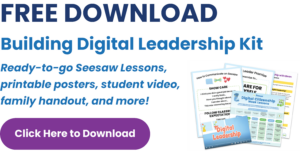
We can’t expect students to “just know” these skills. We can’t expect them to handle every situation without making mistakes just because they have grown up with technology.
What’s more, students are constantly watching their teachers and the other adults in their lives to learn – including how to use technology safely.
Many of us weren’t exposed to technology at a young age. And even if we were, technology was so new that schools didn’t have the type of digital leadership curriculum available today.
Learning best practices for digital safety and supporting students and their families to learn these skills equips your entire school community to be digital leaders inside and outside school walls. That way, everyone works together to keep each other safe.




