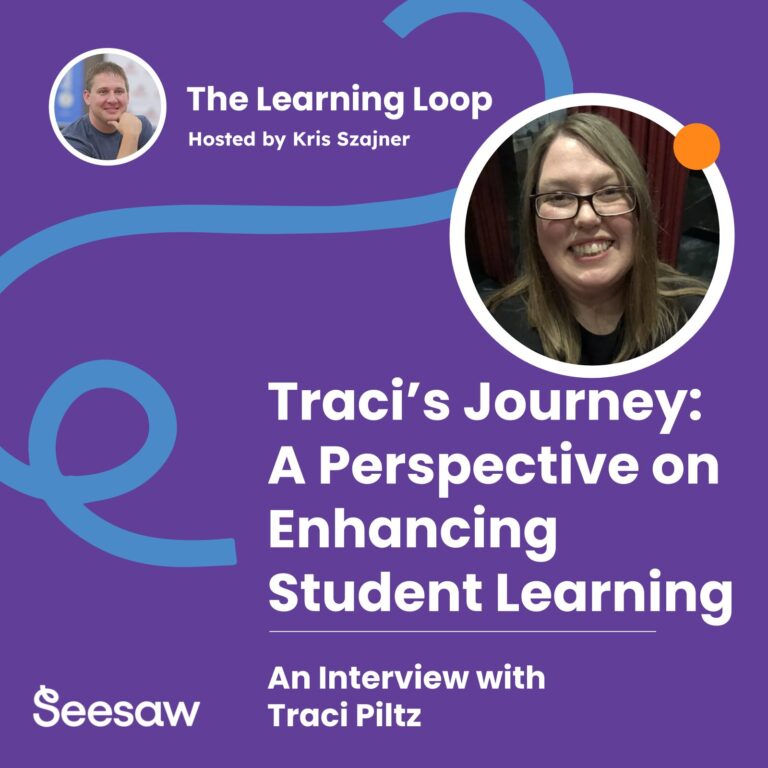Traci’s Journey: A Perspective on Enhancing Student Learning
March 21, 2024
In the world of educational technology, finding tools that genuinely simplify teaching while enhancing student learning can feel like striking gold. In this episode of the Learning Loop Podcast, Kris sits down with Traci Piltz, a technology integration specialist from Montana and a Seesaw certified educator, to explore how Seesaw is revolutionizing classroom communication, assessment, and student engagement.
Traci, a “Seesaw OG” (original user), shares her journey from a kindergarten classroom to becoming a technology integration specialist, revealing how Seesaw has transformed the way teachers document, share, and assess student learning. From creating digital portfolios to streamlining parent communication, her insights offer a compelling look at how strategic technology integration can empower both educators and students.
Whether you’re a tech-savvy teacher looking to optimize your classroom workflow or an educator curious about digital learning tools, this conversation provides valuable perspectives on leveraging technology to create more dynamic, collaborative, and transparent learning environments.
Key Takeaways
- Consistent Use is Key: Traci emphasizes that the real benefits of Seesaw emerge from consistent implementation. Even if it’s just once a week, regular use helps students become fluent in documenting their learning.
- Formative Assessments are Powerful: Seesaw allows teachers to conduct formative assessments more effectively, providing immediate feedback and insights into student understanding without constantly hovering over every child.
- Parent Communication is Clearer: Seesaw creates a transparent window into classroom learning, allowing parents to see and engage with their children’s daily educational experiences.
- Collaboration Between Teachers is Better: The district and school libraries within Seesaw enable teachers to share, adapt, and leverage each other’s activities, fostering a supportive professional community.
- Documenting Growth is Simple: Features like “Frames” make it easier for students, especially younger learners, to capture and share their work with minimal cognitive load.
- Classroom Effectiveness is Boosted: Seesaw helps teachers “clone” themselves by allowing pre-recorded instructions and asynchronous learning activities, freeing up time for more personalized instruction.’
Transcript
Kris (00:00)
Welcome everyone to the Learning Loop Podcast, your best source for educational insights and trends. I’m Kris, your host, and today’s special guest is Traci. She is a Seesaw OG and a true educational rock star. She’s a technology integration specialist in Montana and a Seesaw certified educator. Special fact about Traci, she and I have the same birthday. So I am so excited to be welcoming her here to the show. Traci, welcome.
Traci Piltz (00:11)
Yeah, I’m ready, okay.
Traci Piltz (00:38)
I’m so excited to be here. Thanks for having me.
Kris (00:42)
So Traci, we’re so excited that you’re joining. We’ll start with a basic question here. So when did you first hear about Seesaw?
Traci Piltz (00:53)
Um, I actually first heard about Seesaw, um, way back in at 2015, I was on Twitter and that’s when Angela was actually still in the kindergarten classroom and I was still in the kindergarten classroom and just looking for a solution. Um, we had just gotten iPads, um, one-to-one iPads for my kindergartners and I was really looking for a space where we could share our work and share with parents. And I saw Angela.
reading about this thing called Seesaw and thought I’d better give it a try and have been using it ever since.
Kris (01:30)
That’s so awesome. That’s the first way that I found it too is the same way as you’re looking for a one-to-one solution. You’re looking to just capture everything that’s happening with those students. And that’s how I got my entry into Seesaw too. So that’s so awesome to hear that. With your experience and having used it as a coach and also as a teacher, what are some of the biggest benefits that you’ve experienced from using Seesaw consistently in classrooms?
Traci Piltz (01:59)
I love that you said consistently because I think that that’s where we actually see the benefits is when I get to go into classrooms I can tell. I can tell those classrooms where they’ve been using it consistently and that doesn’t mean this much time each day or this much time each week. It could be one time a week but as long as it’s consistent I’m seeing where students just really
Traci Piltz (02:30)
a difficult process to be able to show their learning and their thinking because it’s just sort of an automatic, fluent thing for them to, I’m gonna go grab Seesaw and take a picture and use the microphone and explain this, or I just made this thing, I can upload it to Seesaw really fast. I mean, kindergartners, right, are able to click that little green plus and upload something they made in another app or a picture of something that they did.
But again, it’s that consistent use where they know how to just go, you know, grab their device and do that. So I really love, you know, when I see that they’re consistently adding to Seesaw, because then you can look over time and you can see how far they’ve come and how they’ve grown, or maybe where they do need a little bit more practice on a certain skill.
And then of course, I think you can’t overstate, you know, how cool it is that parents get to hop on and see all the stuff that their students are adding into SeesawT as a mom myself. You know, I just love when I get those little notifications and I know that I get to see work that my daughter has been doing in class. So I think that piece is just such a huge benefit.
of using Seesaw again in a routine manner in those classrooms.
Kris (03:57)
Absolutely, absolutely. So you spoke about a couple of elements there, but I want to lean into the first one you said. And having this portfolio of growth and development for the whole year, how has Seesaw really made an impact with your ability or your teachers’ ability to really use that to assess students and to really help them to move forward academically?
Traci Piltz (04:21)
Yeah. Um, gosh, I just think again, those to me, um.
combo, I guess. I really love taking pictures of what they’re doing. Our math curriculum right now is just so hands-on, like making sure our students are manipulating and touching and moving things around. So I love that then they could take a picture of Seesaw, add their voice, and kind of tell about those things, the counting collections and the things that they’ve made. That formative
Traci Piltz (04:57)
what they’re doing I think is such a great way of knowing where they’re at and how we need to move forward but we don’t always get the opportunity to walk around and listen in to every single student and their conversations so I think Seesaw kind of lets us clone ourselves a little bit in those classrooms where maybe I didn’t get to talk to Chris one-on-one today but I could look at his Seesaw journal and see what he added and listen to what he was thinking and then I could follow up
bit tomorrow. So I love that piece. I also think our teachers have really been leaning into the formative assessments. We’ve spent time again taking our adopted curriculum, either finding activities and lessons that are aligned or creating some things with that adopted curriculum where they can be formatively assessing. Teachers are loving how they get that immediate feedback if they’ve done it correctly, if they need to give it another shot, they see that data right away. So again, being able to really align that with what our teachers are being asked to teach, and expected to teach, but still get that kind of engaging, interactive, see-saw piece in there, that’s been a real game changer, I think, for our teachers this year. So, thank you so much for joining us.
Kris (06:20)
So awesome, so awesome. So many powerful nuggets there. I’m gonna just, again, just hone in on just one of those pieces that you said. I know you talked a little bit about the exact supports that have been used in your classroom and some of those assessments. Can you share a specific example or a story of how Seesaw just allowed one student who was struggling to really succeed with the support of Seesaw?
Traci Piltz (06:50)
Yeah, and I mean, I think mine is more of an overview, so I just kind of get to go into classrooms and help teachers. But I really think what’s sort of been an aha for our teachers is again,
we have a new curriculum, they’re feeling overwhelmed with this new curriculum and feeling like they can’t get everything done. Showing them again, there’s already some stuff in here that’s aligned to what you’re doing. Or like, look how easy it is to make this into a quick seesaw activity. That’s the piece where I’m seeing kind of those aha moments. I don’t get to always see the individual kids, you know, and those successes because I am in so many classrooms. But to me, the teachers are kind of my students.
see how they’ve been able to take something that they’re, you know, maybe struggling with a little bit or they notice their kids are struggling with and be able to present that to their students in a little bit different way because they can put it into Seesaw.
To me, I think that’s been really pretty awesome because they have been challenged. There’s a lot that they’re being asked to do right now. So when they see like, oh my gosh, this just made it so much easier. We have, you know, see software schools. And so we have that school and district library. So something that’s been really cool is they’ll get in there and see something that another teacher, you know, has made in seesaw that’s aligned to exactly what they’re doing and they’re. Oh my gosh.
this is already made, it’s right here, I get to use it and it’s going to be so helpful. That I think has been really pretty cool to see and seeing our school and district library kind of explode with so many awesome ideas and things that our teachers are creating too and having that like collaborative community space, that has been a pretty cool thing to see sort of grow and develop.
Kris (08:29)
Yeah.
Kris (08:50)
Yeah, absolutely. And that’s when you know also that like the, your culture is also growing around this tool and supporting learning in different ways that might not have happened without Seesaw being there to be some of those catalysts for you. So that’s super exciting to hear and to just have that testament of how your teachers are growing, but also growing together and moving forward as a group. So super, super exciting to hear.
Traci Piltz (09:16)
Yeah.
Kris (09:18)
We’ll jump to a question that you kind of shared a little bit about earlier, but you talked a little bit about the formative assessment tool. I’m curious if you have a favorite seesaw feature that’s been released or if the formative assessment tool is it, and if you can share a little bit more about why that’s your favorite tool in your district.
Traci Piltz (09:38)
Oh, in the district.
I think there’s so many cool things lately. I really do like the frames. It’s such a simple thing. But I think just providing that structure and I work with littles mostly kindergarten through second grade. But I think that has really been something that teachers are loving because it does just kind of provide that format and that structure so students sort of know exactly what’s
snap this picture or I’m going to upload something right here. I think teachers have really been enjoying that and I know that’s something that I’ve started incorporating into so many of the activities that I’ve created just to kind of have that format for students making it as simple and as clear and as routine I guess as possible. So I think frames has been something that.
you know, our teachers have really been and students don’t even notice it, right? Like they don’t even notice that we’ve made their lives a little bit easier but I think on the teacher end that’s been really cool.
Kris (10:46)
It’s so awesome. We’re gonna jump into the final questions here today. As we start to close things up, I wanted to ask our, oh, I think we’re glitching.
Can you hear me still, Traci?
Traci Piltz (11:03)
Yep, I can hear you. Yeah.
Kris (11:04)
Okay, perfect, we’re back, we’re back. I just wanted to just share, Frames is also probably my favorite with it too. I think regardless of the device that you have, iPad or Chromebook, it allows there to be no thinking from the student end. They simply just click, they can capture what they need to and then share that right inside of Seesaw. So I totally agree. I think if you are a Chromebook user,
Kris (11:31)
Frames are even better for you than they could be potentially on an iPad just because you have so much ease of use for students and they don’t have to guess and move around with their touch pad. So it’s really just a fundamental shift that I think is my favorite tool as well. You have a quick question kind of reflecting back on the teachers and the impact that Seesaw has had in your district. Have you noticed any change in the way teachers approach their day?
Traci Piltz (11:46)
love that.
Kris (11:59)
because Seesaw is now implemented in your district.
Traci Piltz (12:05)
That’s a good question. Um, I do think I guess two things one I think that parent communication piece is huge Just knowing they can put certain things on to see saw with the intent that parents will see that and be able to kind of have that peak or
You know, we always have the kids who are like, Oh, I made this cool thing or have this cool story and being able to say, Oh, awesome, go, you know, share it on Seesaw really fast because then your mom can see it, that sort of thing. So I think sort of being intentional about using it in ways that they can share and connect.
and communicate with parents. I think that part is huge. And then also, I think, again, kind of that cloning piece, we have so many things that we have to do throughout a day. So sort of knowing like what I can offload to Seesaw because I can put a video of me or I can record some audio and start like I shouldn’t have to sit here and give all of this instruction. They should be able to go over there, open it up, listen, know what to do while I’m sort of taking care of this piece.
and then I can go, you know, review it at prep time or after school or whatever I need to do. But I think that cloning piece and figuring out how they can leverage Seesaw to sort of let them do multiple things at one time, I think that really has made an impact on how teachers are planning out their days, a really positive impact.
Kris (13:37)
Absolutely, absolutely love it. Love how that’s, it’s making a noticeable change in the way that your teachers are doing it and a more efficient change too, which is more important. It just really helps them to give back, gain instructional minutes and that they have something that helps them every day.
Traci Piltz (13:48)
Yeah.
Traci Piltz (13:56)
Yeah, absolutely. Okay.
Kris (13:56)
We have two more questions left that will fly through here. The first one is gonna be our loopy question, and this is a question that we ask every guest that’s here. It’s kind of a silly question that we just like to have a little bit of fun with. My question for you is, what is your favorite way to just unwind from a crazy teaching day?
Traci Piltz (14:20)
Oh, that’s a good question. Um, okay. My daughter’s going to say I’m a nerd, but I really just like to read. I look forward to getting home, getting my Kindle out and just relaxing and, and reading, so that’s sort of how I just kind of decompress, um, at the end of a day.
Kris (14:27)
It’s okay.
Kris (14:49)
The final question we have here for you, Traci, is really expanding on anybody who’s been here and who’s listened to this whole podcast here. So we probably have people here who are new to Seesaw. Maybe they’re new to teaching. What advice would you give these teachers listening to just help them get started with Seesaw and get to the point that you are? What would you tell them to start with?
Traci Piltz (15:14)
Well, I definitely think baby steps. I feel like sometimes, you know, especially new teachers are introduced to so many things and feel like they have to try it all. But I think just little bite-sized chunks until you get more confident and more comfortable in just taking those little steps. I honestly think just first getting it set up.
starting to use it to say hello and communicate with their families. That I think makes such a big impact on those relationships and connections. And then, um, just learning how to click on that green plus sign and teaching kids how to, you know, use the camera, take a picture of what they’re doing, tell about what they’re doing. Um, I think just starting with that small step is going to have a big impact on kids kind of feeling empowered that they get to share their learning. When I go into classrooms now, if I’m not, you know, I always start with Seesaw as like my first lessons because that’s sort of where we begin. That’s our basics. It’s where we put everything. And then I move into showing them other tech tools. But they’re always asking me like, are we going to put this on Seesaw because I want my mom to see it. So I think just knowing that can be that space where they share and make those connections. And it doesn’t have to be elaborate. It can be really simple. But to me, that’s where I would start because it gets kids excited about it and then it gets parents excited about it too.
Kris (16:47)
Yeah, so awesome, unbelievable. I love, love that advice and starting small and really just, you’ve spoken about it this whole podcast but really just streamlining a teacher’s day. What can you be more efficient with and how can you use one tool to do multiple things that’s really focused around learning for everybody? So I absolutely love it. We’re at time, Traci. I just wanna say thank you so much for being here. Thank you for sharing your expertise.
Traci Piltz (17:07)
again.
Kris (17:13)
Thank you for being a Seesaw OG here and just really bringing a ton of value to the community and to the whole company in general. We just so appreciate your insight and your advice as we’re going to provide this in this podcast here. So thank you, thank you so much.
Traci Piltz (17:29)
Absolutely. Thanks for having me. Always fun to chat with you.
Kris (17:32)
Absolutely. Bye bye.
Traci Piltz (17:35)
Bye.