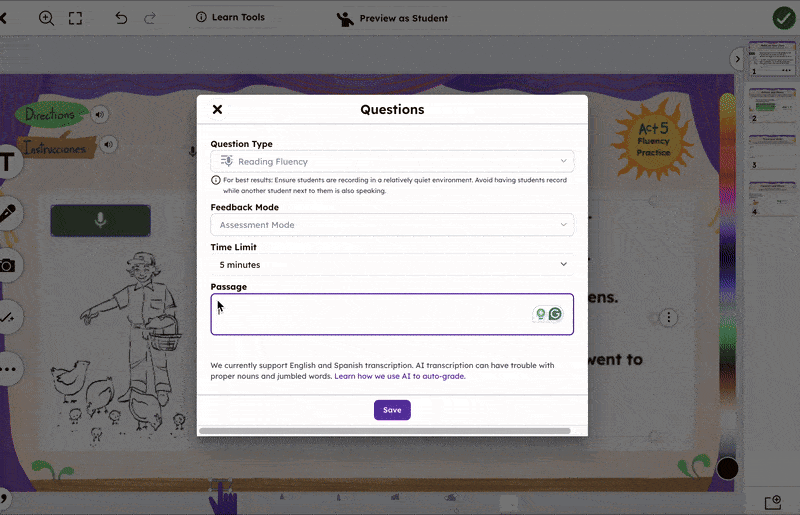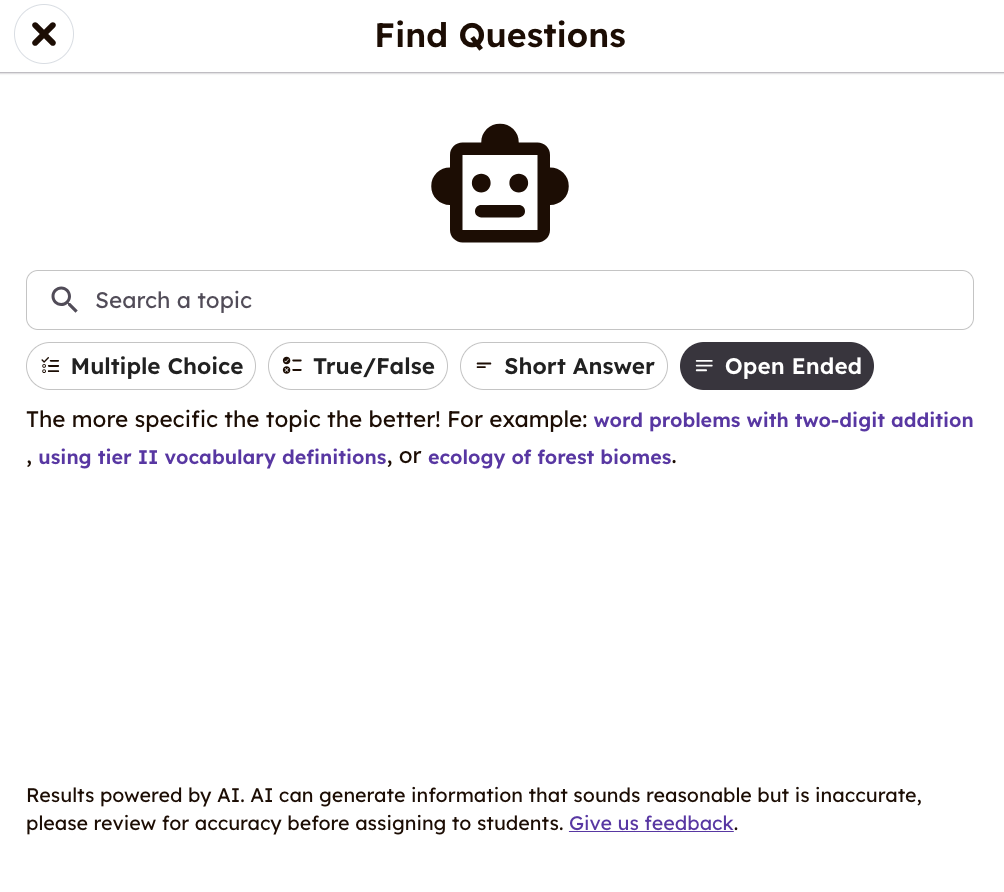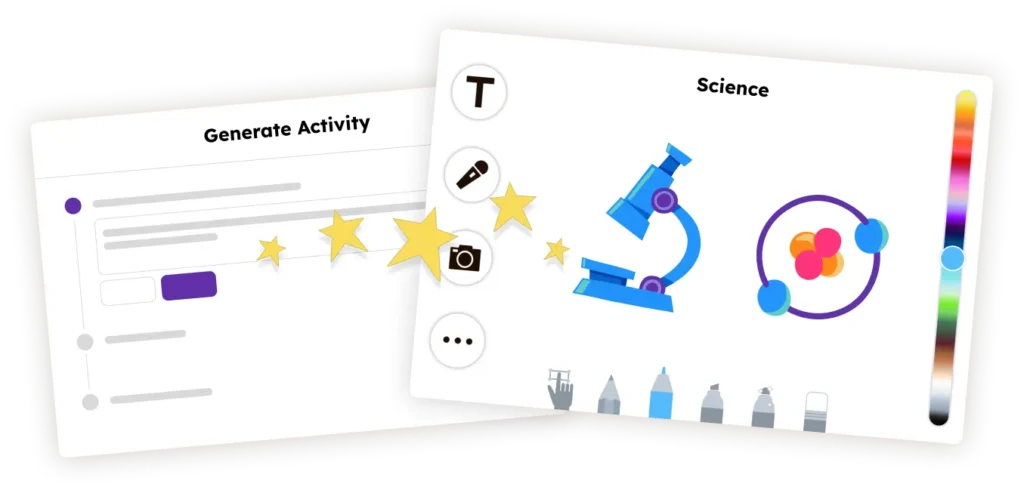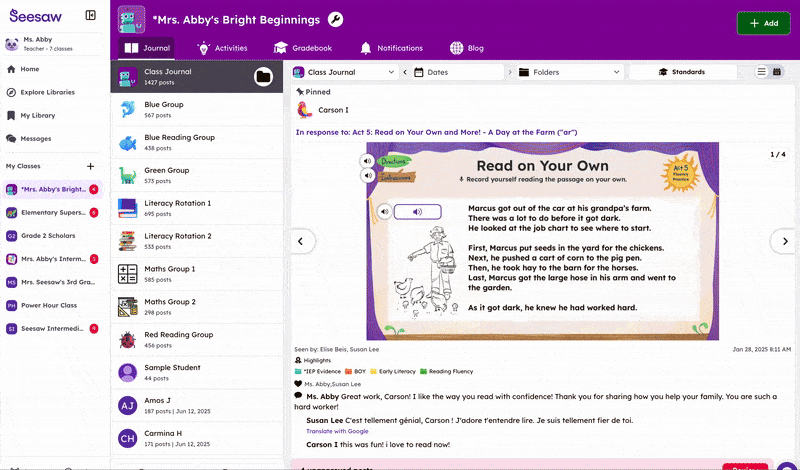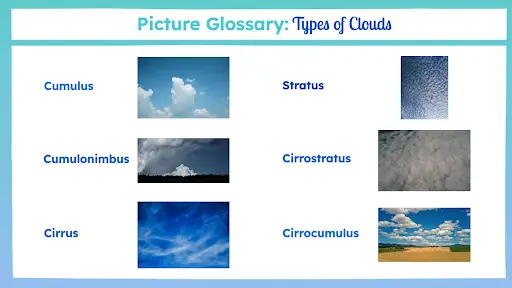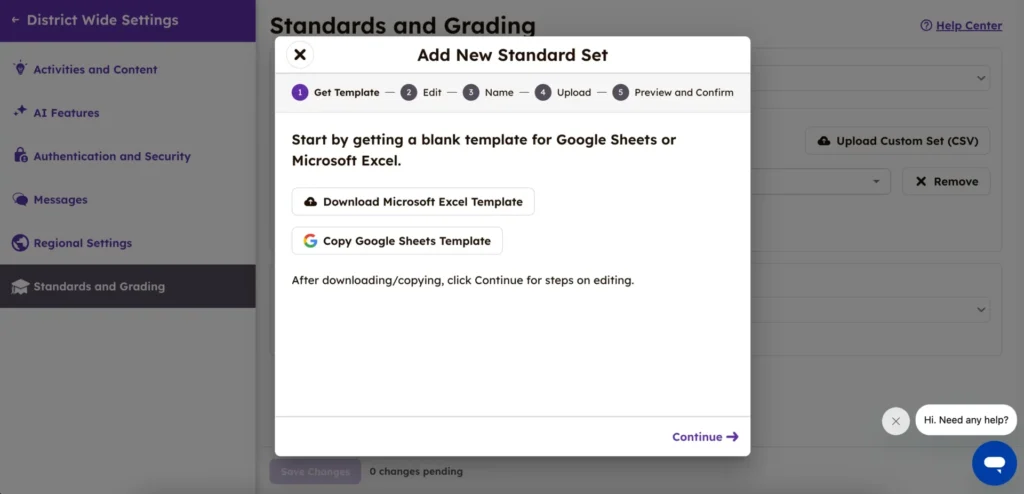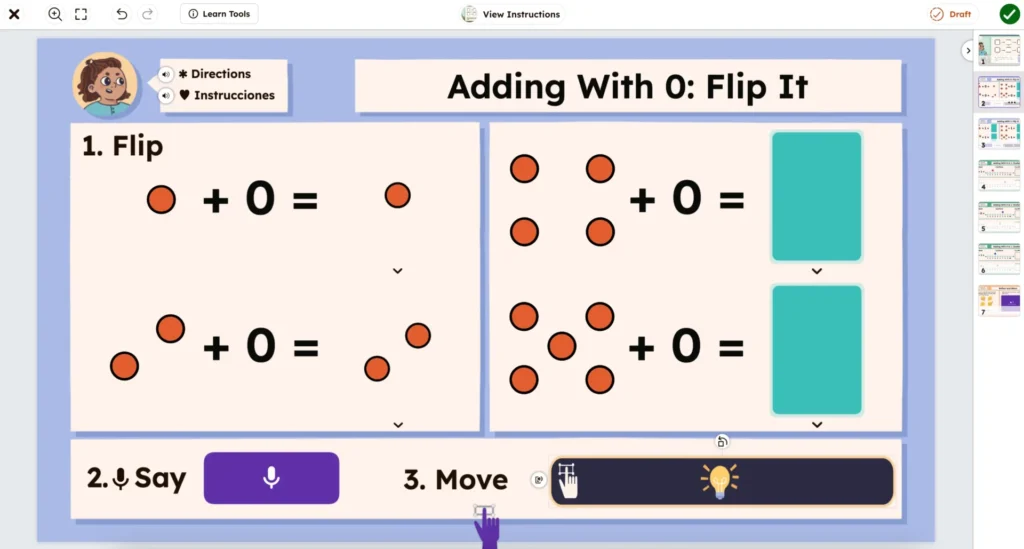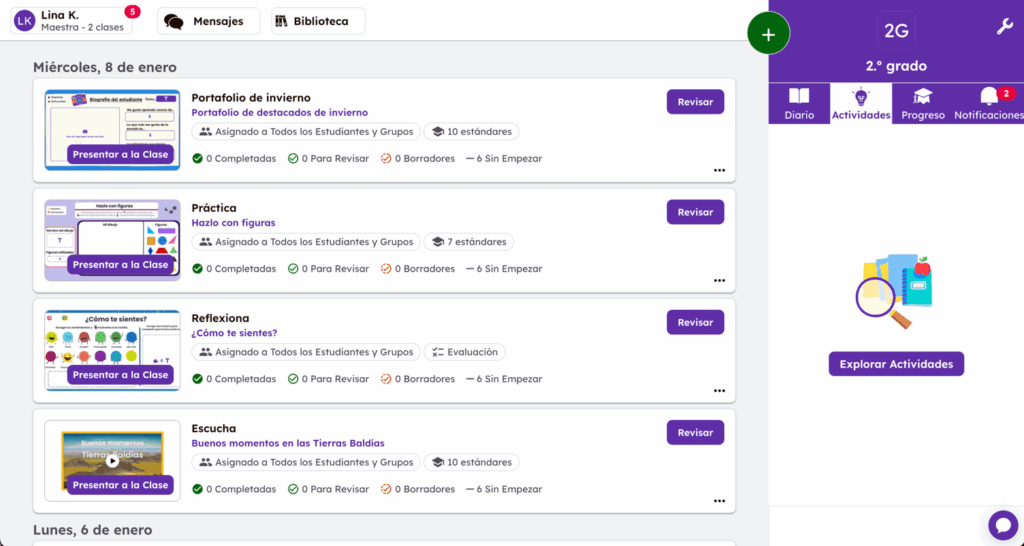What I love most about my experience with Seesaw is that my students can show their thinking using student-friendly tools. I can listen to them read using the voice recording tool, assess their understanding with the assessment tool, and keep them engaged.
Abbey C., United States, Texas, Teacher, Fourth Grade / Year 5