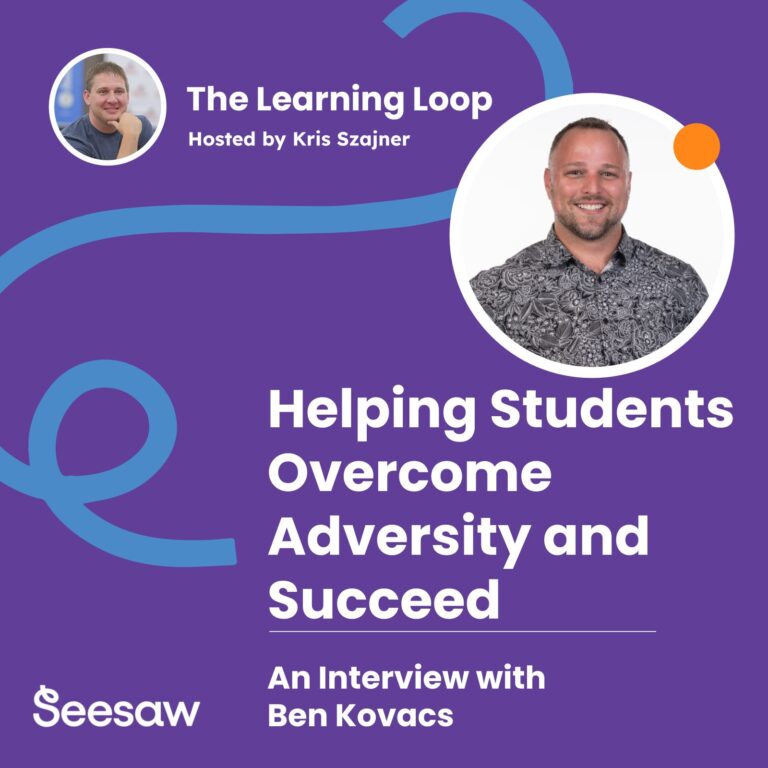Helping Student Overcome Adversity and Succeed
February 22, 2024
In this enlightening episode of the Learning Loop podcast, Ben Kovacs, a K-5 technology teacher in Chicago Public Schools, shares his transformative experiences with Seesaw. The conversation reveals how this digital platform has become a powerful tool for engaging students across diverse backgrounds and learning levels.
Episode Highlights:
- Device Flexibility: Seesaw works across multiple platforms (Macs, iPads, Chromebooks, Dell computers), making it incredibly versatile for schools with varied technological infrastructure.
- Curriculum Alignment: The platform offers standards-aligned lessons that scale from kindergarten through fifth grade, particularly strong in areas like computational thinking, coding, digital storytelling, and media literacy.
- Instructional Innovation: Ben emphasizes creating lessons that are significant, authentic, and relevant. He uses strategies like incorporating real student photos, engaging videos, and thoughtful design to spark student curiosity.
A Powerful Transformation Story:
Ben shared a particularly moving example from a colleague, Sophia Garcia-Smith, who used Seesaw to help students interview their parents in their native languages. This approach broke down traditional classroom boundaries, allowing students to explore their cultural backgrounds and recognize the universal love parents have for their children.
His Advice for Educators:
- Keep activities simple and focused
- Dedicate equal time to student exploration and peer sharing
- Embrace the platform’s reflective tools
- Allow students to edit and improve their work, fostering a growth mindset
The most profound takeaway is Ben’s philosophy that “smart is something you become” – and Seesaw provides a dynamic platform for students to visualize and celebrate their learning journey.
Transcript
Kris (00:00)
Welcome everyone to the Learning Loop podcast where we provide powerful insights and trends into education. I’m Kris, your host. Today’s special guest is Ben, a K5 technology teacher in Chicago Public Schools. In today’s episode, we will talk about how Seesaw has found a home in CPS and how to truly squeeze the most out of what Seesaw has to offer. Ben, we are so honored that you’re here.
Ben Kovacs (00:30)
Thanks, it’s good to be here. We love Seesaw.
Kris (00:31)
Of course, of course. We’ll start with a basic question here. What makes Seesaw and what made Seesaw a good fit for CPS teachers and students? How is Seesaw being utilized in classrooms around your district?
Ben Kovacs (00:46)
Oh, great question. I think one thing that makes it really powerful is that it’s device agnostic and that’s really critical, right? So Chicago Public Schools is a very big district with a lot of different infrastructure needs and also like solutions. And so even at schools that like mine that might be that might have a Mac lab or have iPads. We also have Chromebooks and we have a Dell lab as well. We’re fortunate because we were our schools.
is called STEM and so we focus a lot on technology. And so because Seesaw works on all of those platforms, it’s really, really amazing. I think another thing that just makes it pretty critical are the way that the tools are ubiquitous for any sort of ability level and any sort of grade level. And so it’s no secret that Chicago Public Schools is full of a really diverse group of people, whether those be immigrants or people of color. And so because
those cultures and communities are so rich and vibrant, when a tool does lend itself to supporting those kinds of successes and special highlights in terms of whoever we are and whatever our background might be, the better. And so because you can use it for any class, anytime, at any age, like it’s just the best.
Kris (02:08)
Absolutely, love that. I love the testimonial too of how things just kind of come together in a way that allows every student to find power in it, regardless of age or where the backgrounds are, it doesn’t matter. I want to jump into kind of a curricular question here and more thinking on the instructional standpoint too. How does Seesaw align with your curriculum and learning objectives that you are really focusing on in CPS?
Ben Kovacs (02:35)
Okay, well I am the technology teacher and so this year specifically some of our units of study are around computational thinking and coding. We also talk about digital storytelling and news and media literacy and some other digital citizenship components. One thing that makes Seesaw really great is that they have a real…
amazing host collection of lessons around just those topics. And that’s rare. So there are some really other great resources online that have done the research that have investigated these meteor principles around computational thinking, but they don’t always scale down from kindergarten up.
And so because I’m a kindergarten through fifth grade teacher, all of my students are engaged in similar learning materials, similar learning concepts, and we can continually revisit those on the spiral because those learning resources are available to us. So whether or not students are learning about pattern recognition or abstraction in kindergarten, first, second, third, fourth, or fifth, they’re all…
having something that’s been research -based, that has been tested to be engaging with kids, which is critical, and also has response types that are elevated and get them thinking richly about those ideas. So I love the library. The community library is really fantastic. And then also from an instructional standpoint, the Learning Journal provides such a window into where kids start and where they go.
And so letting kids really look back on what their initial thoughts were around these concepts and there’s the end of the unit going back and looking and then just laughing at how much they’ve changed over time and so it really also unlocks the power that smart is something you become that’s something you are and so they’re becoming smarter and smarter all the time and school is a place for them to learn those new ideas and to celebrate that learning.
Kris (04:45)
So amazing, I love that last testimonial he said there of smart is a thing that you become and how you’re also using Seesaw to visualize that literally and experience that as they grow. So, so powerful. I wanna dive into that part a little bit more and like the teacher practices but also the intersection between.
instruction, like the practices, the strategies that really, really work in technology integration. What do you think about and what are you making sure that you emphasize when you’re trying to find that perfect balance of learning something and using great instructional practices, but also embedding technology in that? Can you just share a little bit of insight into maybe what you think about or what you emphasize in that specific realm?
Ben Kovacs (05:29)
Sure, yeah. So I think lessons are, like lesson structure in general, whether it’s technology or not, you need to have something that engages and sparks an interest. And so lots of inquiry cycles are first met with building curiosity and engagement and enlightenment.
Something that captivates you. And then from there, some sort of general overview or understanding and continual practice, feedback, practice, feedback, and then some sort of summative component.
And so when you involve technology along the way, sometimes that feedback cycle can be immediate. See, Seesaw’s really great with some of their new features. So even when kindergartners are dragging and dropping the difference between hardware and software or between things that are…
I’m trying to think of lessons we’re in the middle of right now. We’re troubleshooting. And so that drag and drop and then those frames, giving them immediate feedback, you got it, or oops, not yet. That really frees me up as an educator to go then answer questions around like, why is this not correct? As opposed to needing to mark all those papers and wait until the next cycle.
For kindergarten, that’s critical, right? Like, do you remember what we did last week? No, no, we don’t. I mean, they’ve got an idea, but the problem sets is further away. So anytime that technology can help solve that solution, great. Now, drag and drop is going to be low level. Multiple choice is going to be low level understanding, but it’s the baseline framework. So then technology also having the platform for summative assessment that is more open ended.
Ben Kovacs (07:12)
Such as why don’t you tell me the ways in which hardware is present in your life or take a video of you in a piece of hardware and tell its function. And so that gives kids unlimited choice. It’s a base instead of a ceiling. So one student might run around and be like, this is a volume button, this is a camera, this is a speaker, these are their functions. And then another student who maybe is still processing language a little bit or processing the concept might only get to just one example, but hey, they’ve done that. And so it meets kids where they’re at.
So that’s a lot. I said a lot. I think the way a lesson arcs and providing immediate feedback and differentiation of activity are really important in lesson design and technology can especially seesaw has a really valuable role in making that sort of easy and seamless.
Kris (07:45)
Yeah, no, it’s your –
Kris (08:04)
Absolutely, yeah, you’re speaking to the best practice of what teachers do, but then also how that can be really emphasized and made a little bit more streamlined for teachers also using Seesaw on that. So I know that you might have been worried about saying too much, but I think that was the perfect summary of kind of how that intersection really can be met and how you can get the most out of instructional technology in classrooms.
You started by talking about this hook and this spark for students. And I really want to kind of lean into that for this next question here. When you’re designing content, when you’re starting to put things together on Seesaw, what are things that you’re thinking about as far as how you design something so that you’re really getting the most spark out of your students? They’re hooked and they’ll never ever let it go for that whole lesson. What is your best hook that you use inside of Seesaw?
Ben Kovacs (08:59)
Oh, that’s a good question. Um…
Ben Kovacs (09:07)
That’s a really good question. I think that in terms of hooking students and getting them engaged, something that’s relevant. Well, my three areas always for whether or not I should use an activity is, is it significant? Is it authentic? And is it relevant? And so something that ties into their interests is relevant to them. And then does it have real world authentic application? And is it something that’s like,
substantial. And so when talking about hardware, we could talk about the pieces of a phone, that’s okay, but talking about instead like the automatic water faucets or vending machines or any sort of thing that they might not consider a computer and using those images or a video to help show them that story. Seesaw again is amazing with its learning.
community hub with lessons. And so around coding, they specifically have all of these great videos with like spy theme and Mission Impossible music. So whenever you can just use music or videos to tell a story and thinking about the colors and the aesthetics, I know beauty is like a really controversial topic, keeping your classroom beautiful, being the type A teacher. It’s not about like outshining your peers or just doing it for beauty.
sake but the ways in which colors do elicit emotion or the ways in which the layout the
framework of a slide is easy to navigate. I think those pieces are important and so because Seesaw does have a team of graphic designers who build things in with color and placement in mind, I think those are amazing. When I’m creating an activity from scratch, I like to use like real photographs of the students in real life. So taking pictures of them.
Ben Kovacs (11:09)
We’re in the middle of troubleshooting, right? So taking a picture or a video of something that’s not going well in our class, like lining up or putting our iPads where they’re supposed to be put at the end of the day. And then using that as the anticipatory set for the next class. We put it in the slide, we watched that video. Hmm, what do we notice? The problem is our smart guess is, and that’s, you know, language from the seesaw lesson around troubleshooting. So pictures, video, music, colors.
Again, I talk a lot. Which…
Kris (11:41)
Okay, all super relevant though. I think when a student sees themself in the learning, they’re going to resonate way more with what they’re seeing and what they’re experiencing in that and be much more engaged as they dive into that content as well.
Ben Kovacs (11:47)
Hmm.
Kris (11:56)
Hit the nail on the head there. Just a couple more quick questions here. We asked this of all of our guests here, do you have any examples of things that you’ve seen Seesaw do that have really transformed learning? Maybe it’s a specific student who used Seesaw to express themselves. Maybe it’s a specific lesson that you delivered that was like, man, if I didn’t have Seesaw, it wouldn’t have gone that well. Do you have any stories to share around that?
Ben Kovacs (11:56)
Yeah. Thanks.
Ben Kovacs (12:26)
You know, I’m thinking about a powerful example that I’ve seen that didn’t happen in my class. But one example was when I did work as an innovation advocate in Displanes. There’s a really fantastic teacher named Sophia Garcia -Smith. She’s amazing. She loves seesaw as well. And she had this activity where the students needed to interview their parents. And Displanes is also, much like Chicago, a really rich cultural center. It’s near our airport. And so we have
have these really vibrant communities that sort of cluster together. And those interviews could be conducted in those students’ native languages with their families and recorded at home. And so…
It reminds me or it makes me think of this concept and what are the ways in which like the boundaries of school are can be artificial constraints we place on them. And so the time of day, the fact that the learning needs to happen within these walls and not necessarily somewhere else, because those interviews can happen at home on a phone or an iPad or a computer. And then when brought back into school, a reflection of like what makes our community unique and special. And I think that can happen with paper and pencil.
sometimes, but the difference in the media and then students being able to see these videos was really powerful because then kids saw lots of interviews in languages they didn’t understand and that was not just okay, it was good for them. It was good for them to see the diversity of communication and language and then once that was deciphered talking about what are the through lines there.
All parents want more for their kids than they want for themselves. All parents come to a new place and work hard so that their kids have these amazing opportunities.
Ben Kovacs (14:12)
That is so special to me because if you weren’t, even if you don’t understand the Polish, like I’m getting weepy about it, if you don’t understand the Polish or you don’t understand it in Spanish, like really seeing how much our caregivers love us and treasure us in a universal way, I think is pretty powerful.
So that’s one way. I’ve seen it be really great. I think also too, the fact that Seesaw as a digital platform allows us to like edit our responses. A lot of my students have this perfectionist syndrome. I have a lot of books on anxiety and on…
wanting our first attempt to be the only and best attempt. And that can be really difficult for students with neurodivergence, but editing your post, adding more details, deleting that video, trying again, seeing that progression change, I think is so fantastic. And so as a digital platform that…
can show kids the way that changes over time. It helps them to have more of a growth mindset and also to be okay with a temporary state of not knowing something. Right now we don’t know it, but in the future we might get it then. And so them seeing learning as that process, I think is really great.
Kris (15:31)
Exactly, and to use your words that you said earlier to get them to experience becoming smart through that and using a platform like this to really show that archive as it grows. It’s such a powerful way to frame it in that.
Ben Kovacs (15:41)
Right.
Kris (15:50)
Two more quick questions. This one is gonna be probably the quickest question we ask here. It’s our loopy question, one just silly question that we ask everybody who joins our Learning Loop podcast. If you had a time machine, what period of time would you travel back to as a teacher and why would you choose to do that?
Ben Kovacs (16:12)
I feel like I would probably not go far back, but just to the beginning of my career. Just to see myself and tell myself, like, take those risks, right? I remember when I was afraid to use iPads in my classroom, not because I was averse to technology. I loved computers, MacBooks even, I got to use with my sixth graders at the time. But then my tech coordinator was like, hey, we’re moving you to iPads. And I went.
very scarily into that dark night. I was not thrilled about that because I knew the kids knew more about an iPad than I did at the time, right? But I really became…
able to shift out of that sort of stuck point of view when I recognize that the learning happens with kids, right? And so them being able to show how to force quit in the app, how to navigate to this other place, all of those skillsets are empowering and they don’t necessarily need to be ones that we’re afraid of. And so I think just taking those risks earlier and more often being happy with that would be pretty cool.
Kris (17:23)
Absolutely, you’re speaking at like a true sage. It’s like, I want to go back and better myself to continue to move forward where I am today.
Ben Kovacs (17:31)
I mean, I don’t want to go back to desks and rows and duck and cover hide under your desk for a Cold War bomb. Like, I’d rather just, just a couple decades.
Kris (17:41)
There you go, nothing wrong with that, nothing wrong with that. All right, we’re onto our final question here, and as we close up, we always try to close up with advice for people who are listening. Maybe there’s somebody who’s brand new to Seesaw, maybe there’s somebody who’s even been using it for a little while, and they want to improve themselves as a Seesaw educator. What advice would you give these people listening? What one or two things would you say to them to say, here is how you can start, here are some easy things to do to help better yourself in the usage of Seesaw?
Ben Kovacs (18:10)
Sure. Keep it way simpler than you think. Oftentimes we have too much on one slide. We have too many slides activities. The metacognitive component, the reflective component is so key. So giving a small activity for students to do, let’s say you use one minute to introduce the activity, maybe another minute to model, let students explore for about…
eight and then also spend about eight minutes an equal amount of time showing students some examples from their peers. That’s going to be scary at first. You have to build community that says we’re going to take these risks and people are going to sometimes get things wrong, but that’s okay because we can go back and edit our post later and build on and continue whatever we might have first established because that becomes transformative when kids recognize that what they’re saying is not just going to be seen by the teacher.
or maybe just you know.
just put on the computer, but that their peers are gonna see their work, it elevates everything so quick. And then they also notice, like, my idea is a good idea, but I really need to listen to somebody else’s idea, because their point of view might enrich or make my idea better. So keep it short, really maximize the reflection time. We run out of time at the end of class all the time as teachers, but plan that in, really bake it in to every part of each lesson, and I think it’s the best choice for veterans.
and new teachers like.
Kris (19:40)
Absolutely, absolutely. And you’re also extending the usage, I’d say, of Seesaw too into like what else you can do with it and how to really squeeze the most out of it and the respect of like a teacher best practice. How to leverage those reflective tools. How to really give powerful feedback and how to use that as a community as you think of your whole classroom. So amazing, amazing advice.
We are at time, Ben. I just want to give you a huge thank you for being here. Thank you for taking time out of your day. Thank you for sharing such amazing insight with everybody here. It was so valuable for everybody listening. We just want to say thank you from everyone. Of course, bye.
Ben Kovacs (20:15)
Thank you too.