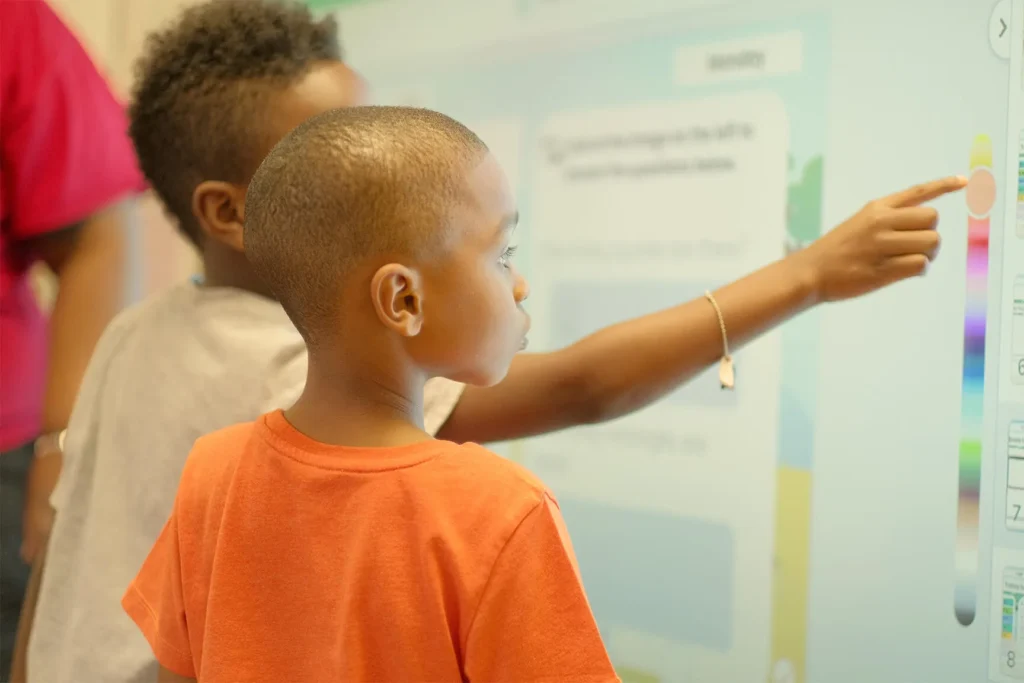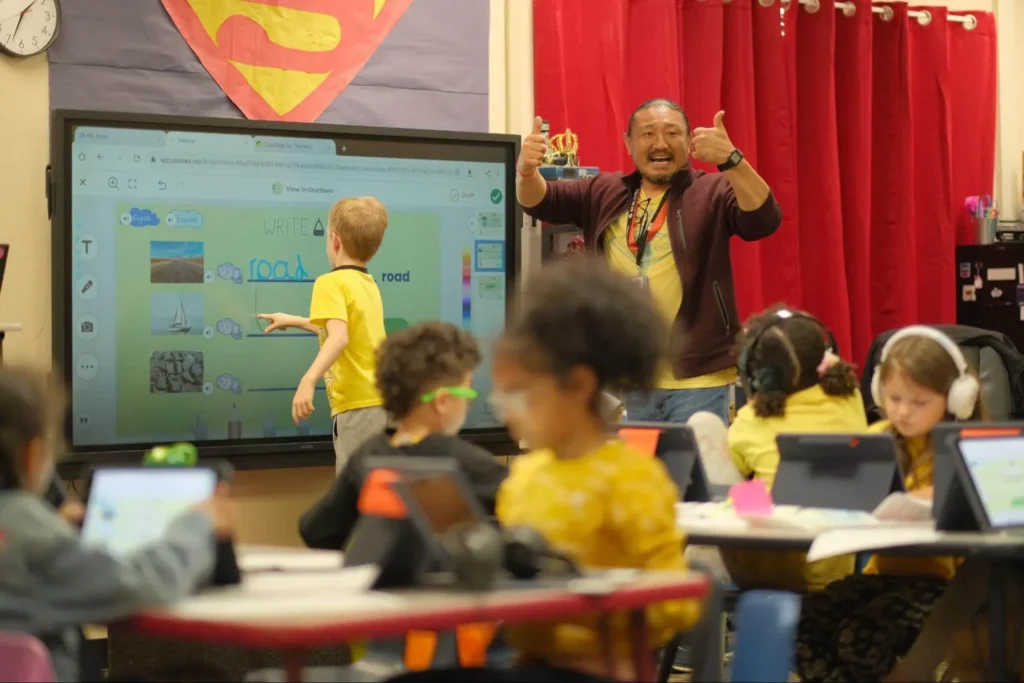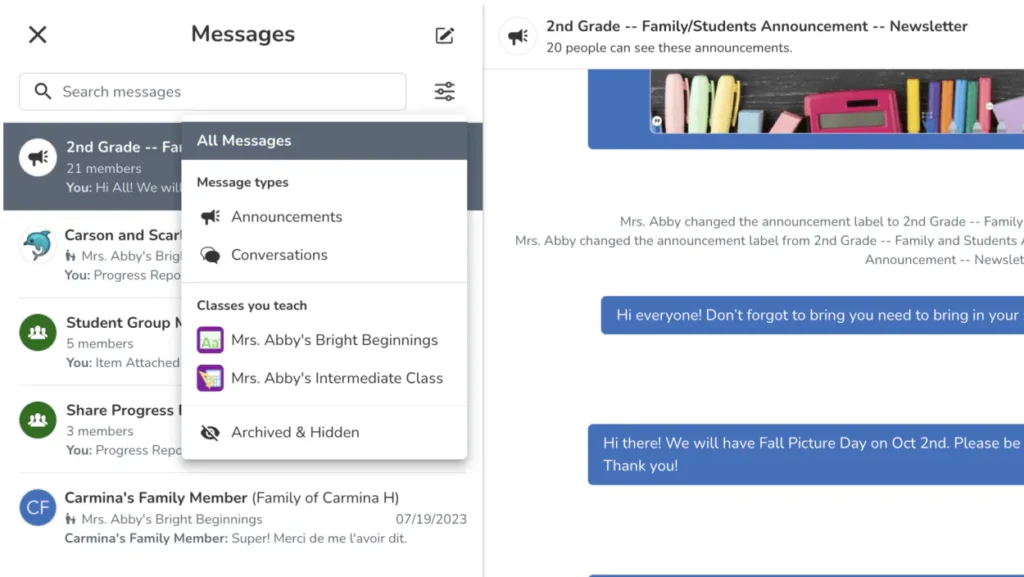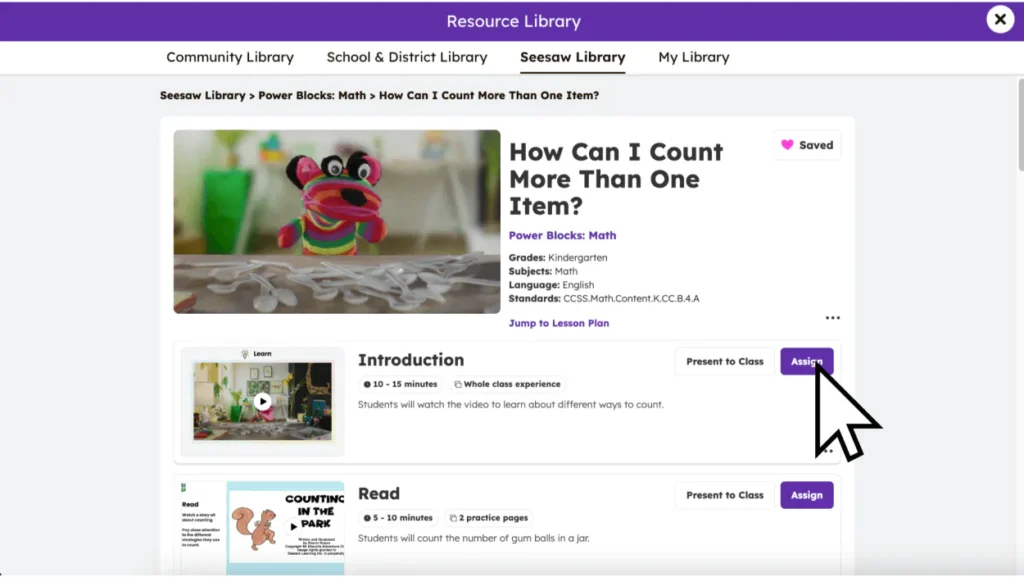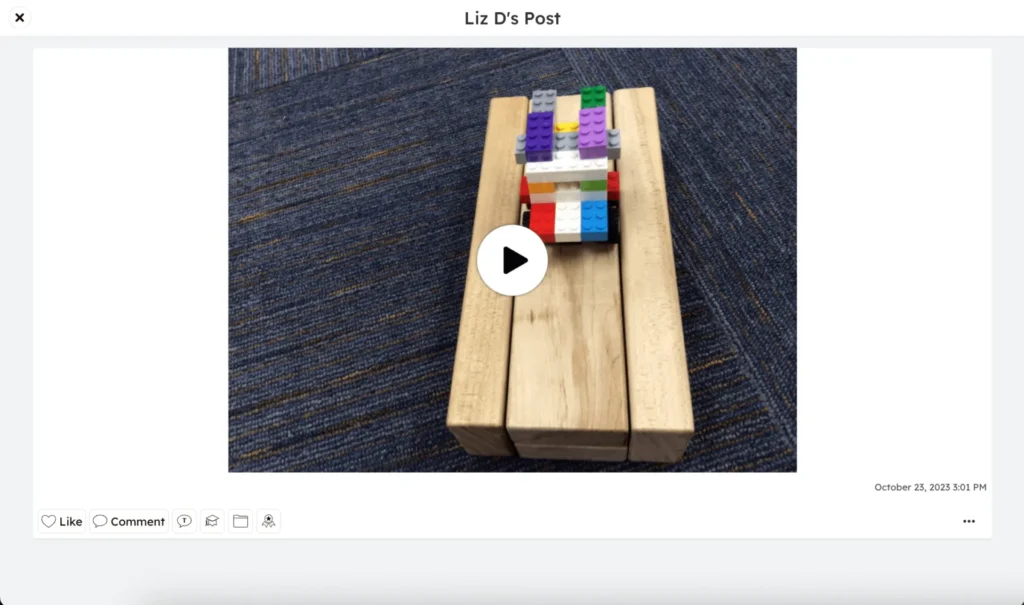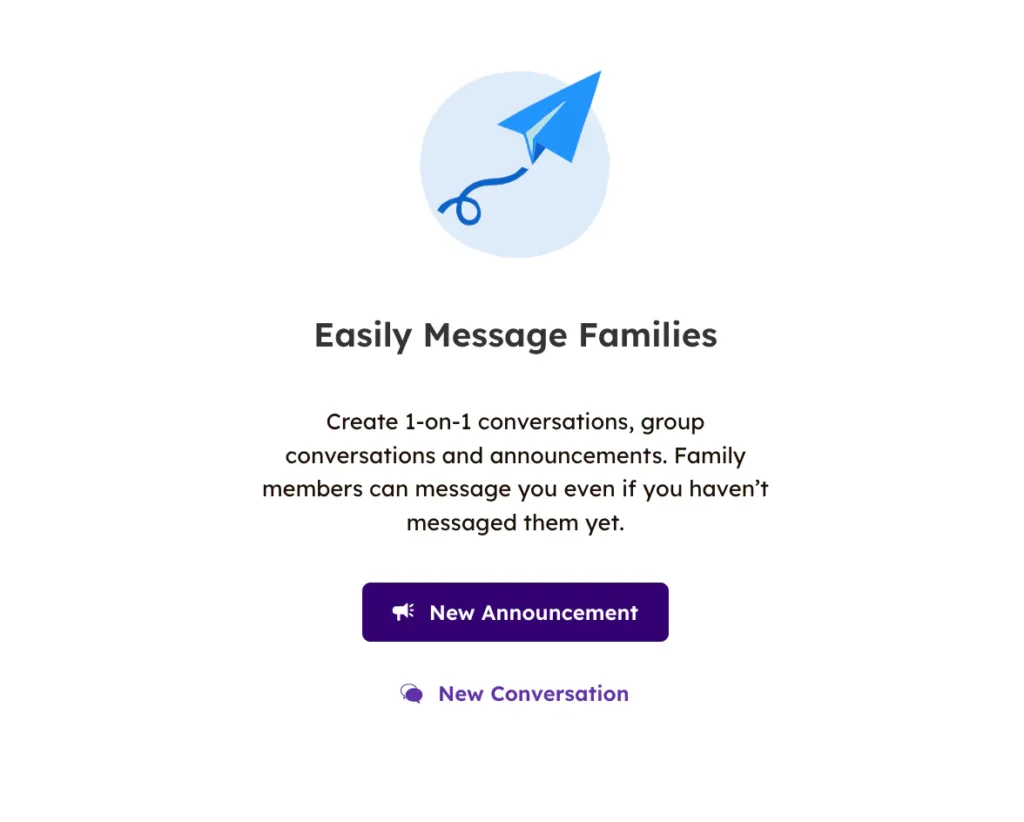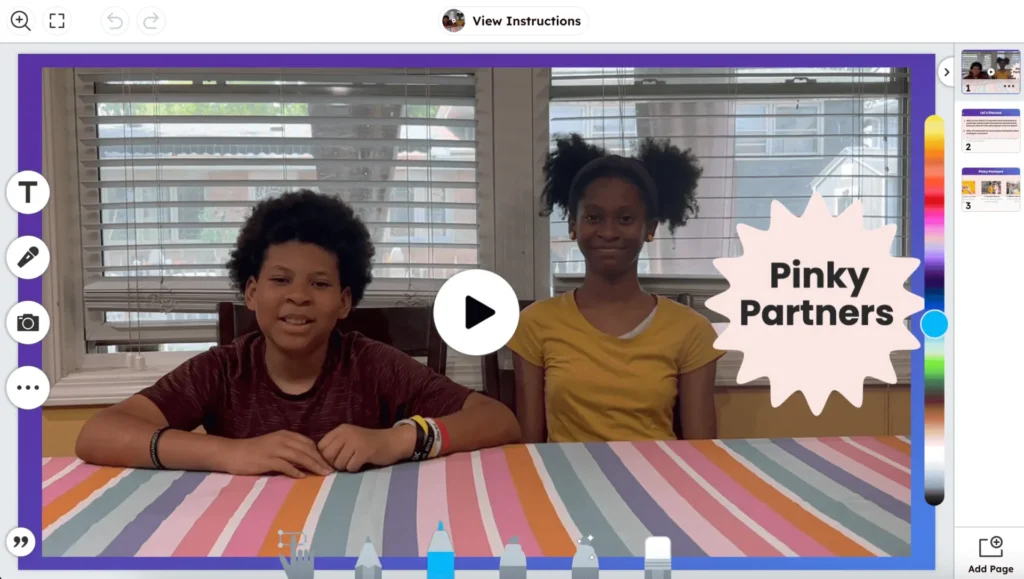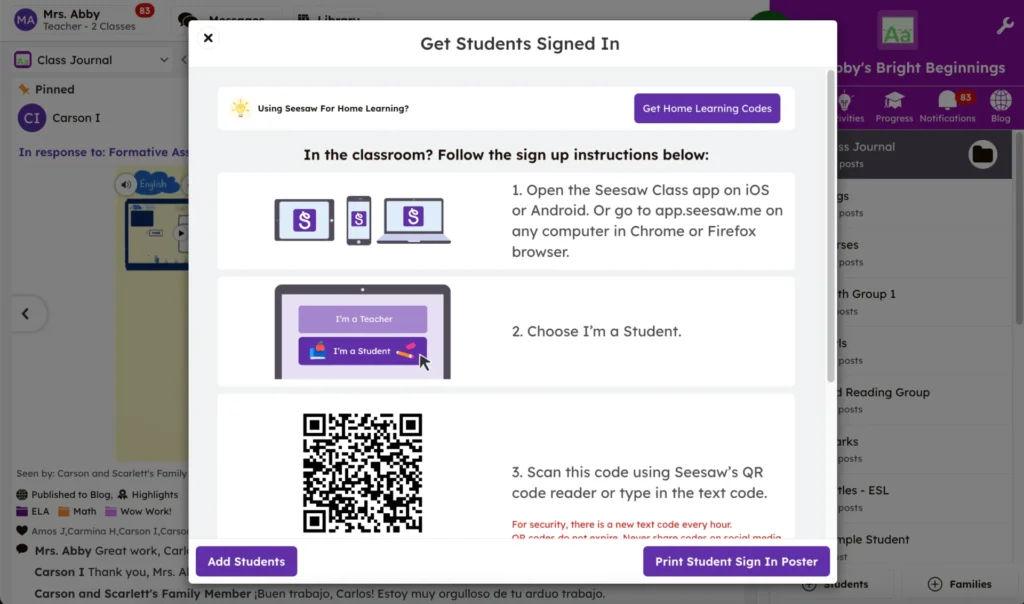What I love most about my experience with Seesaw is I can give students an alternate way to show their understanding. Students with differing needs have options to show what they know.
Jessica S., Australia, New South Wales, Teacher, Kindergarten / Year 1