
Seesaw Math Explorer
Get ready for a limited-time math adventure gifted from Seesaw – the Learning Experience Platform loved by 25 million teachers, students, and families around the world!
Just like Seesaw, our ‘Math Explorer’ game makes practicing key skills joyful and accessible. Enjoy the quick, free game as you wrap up the year where students can move through five levels of problem-solving challenges, including tricky fairies! Extended by popular demand, available now through the end of summer 2024.
How To Play
Objective
Collect number tokens by having Hops jump or walk into them as you progress. Once collected tokens will appear in your number bank at the top left of the screen. Drag tokens into empty spaces on equation blocks to solve equations and spatial math challenges.
Controls
Use keyboard left and right arrows to move and the spacebar to jump. On a touchscreen use the provided arrow buttons to move and jump. Hold the space bar or jump button for higher and longer jumps. Combine arrows with jumping to overcome obstacles and reach platforms.
Equations and Standard by Grade
Every grade features 5 game levels, each tailored to support specific math standards:
- 2nd Grade: Fluently add and subtract within 20 using mental strategies.
- 3rd Grade: Determine the unknown whole number in a multiplication or division equation relating three whole numbers.
- 4th Grade: Recognize that a whole number is a multiple of each of its factors.
Skills Involved
The game challenges players with spatial problem-solving and hand-eye coordination in addition to math equations to guide Hops through levels and conquer obstacles.
Three Different Modes
The game contains three different grade modes each of which have the same five levels which vary in their math problems. Math is targeted around a central 2nd, 3rd, and 4th grade math standards in the United States.

2nd Grade

3rd Grade
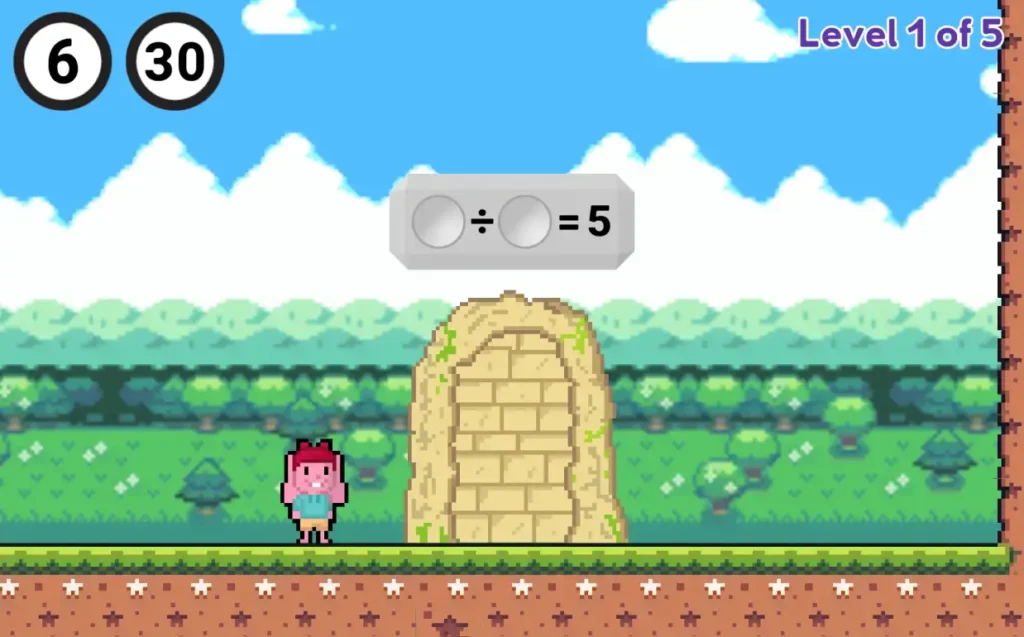
4th Grade
Provide Your Feedback
We would love to hear what you think about the game. Please provide feedback.
Frequently Asked Questions
Five. The game contains three different modes each of which have five levels which vary in their math problems. Math is targeted around a core 2nd, 3rd, and 4th grade math standard in the United States. Levels do not change in difficulty across grade, only the difficulty of the math problems and type of math change to be grade level appropriate.
On a keyboard device use the space bar to jump, and the left and right arrow keys to move Hops. On a touch only device jump and move buttons will appear on the screen.
While right now this game exists as a fun, limited-time activity, we always listen to feedback from teachers and students, so you can always request it in our feedback form.
No! Math Explorer is an open access game provided by Seesaw outside of our product that does not require any login or authentication.
No. Because Math Explorer is provided as an open access game, we do not store any user information including the option to save progress.
Please let us know by reporting this in our feedback form.
Yes! The bunny is Hops, a character from our incredible Seesaw Library Math content. Additional math lessons with Hops can be found in The Seesaw Library!
No. Because Math Explorer lives outside of Seesaw and does not require a login, we do not store any user or student information. If this is something you would find valuable, you can request this feature be added in our feedback form.
No. Math Explorer is provided as an open access game that does not store any user or student information.
Use our feedback form. We would love to hear what you think.
Math Explorer is being offered as an open access game for free for a limited time and will be taken down sometime in the new year. If you would like to see it up longer or in the product please provide more details in our feedback form.
There are 3 modes of Math Explorer that focus math problems around a central 2nd, 3rd, and 4th grade math standard in the United States. With that, students should understand the following for each of the grade level modes:
- 2nd grade mode – students should be able to mentally add and subtract within 20.
- 3rd grade mode – students will need both multiplication and division for the game, therefore students should have a basic understanding of fact families, as well as how to do simple division (ex. 12 divided by 4) with no remainders.
- 4th grade mode – students should also know multiplication and division, but with larger integers and more complex unknown number problems (ex: _ x 4 = 48)
Math Explorer is provided as an open access game that does not store any user or student information, there are no perceived risks or privacy concerns with play.
Please check with your IT department to ensure the URL is authorized.
Yes. Math Explorer is made to work in a browser like Chrome, or Safari. Students on a touch screen only device will see controls on the screen to move and jump, while students on a keyboard device can use the arrow keys to move, and the spacebar to jump.