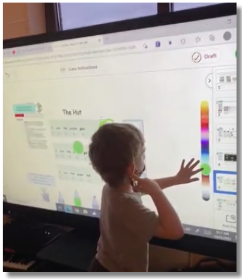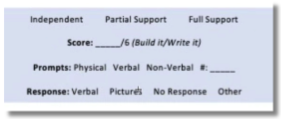A Success Story from Experience in Special Education Classrooms
Inclusive Curriculum Recognizes the Ability of all Students
Dr. Adam Maitland, EdD has a wide range of experience teaching and working with students of varying ages and ability levels. He currently teaches 5th grade science and social studies in Knox County School District in Knoxville, Tennessee, and has taught high school, middle, and elementary grades and special education previously. He is a Doctor of Education, Curriculum and Instruction, and Instructional Leadership, and his dissertation, Investigating Evidence-Based Practices and Interventions Using Multifaceted Learning Theory for Students in a Special Education Self-Contained Classroom, on how educators can use evidence-based practices to assist special education students in learning the necessary skills to meet state standards. He has worked with students with autism spectrum disorder (ASD), as well as those that struggle with behavior or emotional challenges, are cognitively impaired, or medically fragile.
One Size Does Not Fit All in Education
Throughout his career, Dr. Maitland has identified that a “one size fits all” approach does not apply to instruction, and that there are opportunities to use different tools and modalities to reach every student in the general education and special education classroom alike. By recognizing and celebrating that each student had value and contributed to the classroom, Dr. Maitland was motivated to find an edtech platform that gave every student a voice and choices. He found that platform in Seesaw, the only Learning Experience Platform for elementary that connects students, teachers, administrators, and families in a learning loop so that each stakeholder can be an active participant in a child’s educational journey. Seesaw allowed his students to select the learning tools that best f it their needs, abilities, and comfort levels, all while providing their families with insights into what they were working on inside the classroom. He was able to easily differentiate instruction to best engage his students, and customize the content to capture evidence of specific academic goals and progress to share with families and administrators.

Providing a Voice for Every Student to Share Learning with Families
Educators face a variety of challenges each day, including those that work with students that are non-verbal or struggle with communication. Dr. Maitland found Seesaw’s digital portfolios invaluable for keeping documentation for IEPs and 504 accommodations in one place, and it saved him a significant amount of time. Often families of special population students feel disconnected from the classroom if their student is unable to tell them about their day at school. When families are able to view their student’s work and progress, listen to their voice and video recordings, and actually see and interact with those artifacts through an edtech platform like Seesaw, their engagement increases. In fact, Dr. Maitland reported parent participation and communication was as high as 100% with Seesaw. The most profound evidence of learning that he was able to share were the recordings, which provided digital records of students improving fluency over the course of the year. Families were able to listen to those artifacts in their digital portfolio and appreciate the value of documentation in their child’s learning. This authentic work combined with data scores, helped to paint a broader picture for families to understand and feel involved in what their child was working on each day at school.
Innovations For Educators of Students with Disabilities
Other educators working with special populations might find inspiration in some solutions Dr. Maitland created within Seesaw.
Saving Time While Documenting Progress
In an effort to document specific metrics related to academic efforts for IEP and 504 plans, he created a “data box” that appeared in the corner of each page of the lesson or activity. This enabled him and school staff to record the response to each question within a lesson and how the activities were completed: independently, with partial support, or full support, — along with the score, and if prompts were needed. All of these data points were completed in real-time while the educator was working side by side with the student, which could then be reflected upon at a later day as a measure of progress and growth. By completing the “data box” information while working with the student, time was saved by not having the extra step of documenting this information after working with the student. The ability to couple the data piece with authentic student work, as well as including the narrative of how the student completed the assignment — such as “hand over hand with 10 prompts” or “two prompts, work done independently” — allowed families to see progress and growth, understand how work was completed, and provided evidence of appropriate academic rigor.
A Non-Verbal Student Finds Their Voice
Dr. Maitland also believes that using Seesaw is critically helpful for non-verbal students. While using the platform, students now have specific reasons to speak and practice language development. For example, students liked using the recording feature to hear their voices played back. He shared an example of a student who used one device for Seesaw in the classroom and one device for speaking/communication (augmentative and alternative communication or AAC). In the beginning of the year the student would press buttons on the AAC device to speak into Seesaw while completing lessons and activities that included a recording component, and by the end of the year the student had progressed into speaking into Seesaw using their own voice for recordings.
Scaffolding Curriculum To Meet The Abilities Of All Students
Another example of Dr. Maitland’s innovative approach to the curriculum was the development of various levels within lessons and activities to accommodate the diverse abilities of his students. In a level one writing activity, students traced a letter. By level two, students were shown a box and could draw the letter inside the box. For level three, students practiced handwriting in an open-ended format. By progressively increasing the difficulty, he was able to meet each student at their current ability level as they started and encourage them to progress.
Fostering Autonomy
Dr. Maitland shared a story of a struggling nonverbal student who started his class reading at a rate of zero words per minute. Throughout the course of the school year, this student began reading text using Seesaw and grew their word count to 20 words per minute, and was able to answer comprehension questions and do independent work. At one point, this student had to quarantine at home for a full week, during which their parent sent a video to Dr. Maitland. The video showcased the student working independently and even completing assignments at home without prompts. They had taken out their device on their own and started working through the steps of the activity in Seesaw, demonstrating their understanding of what needed to be done and had the confidence to begin on their own.
Integrating Special Education Students Into The Mainstream Classroom
Using edtech platform for all learners in the same grade has a variety of benefits, including that all students in the general and special education classroom can work from the same curriculum. This approach allows special education students to seamlessly join the general education classroom when possible, helping them stay up to speed on the topics being discussed. This integration also fosters an environment where students feel safe, included, engaged, and are able to thrive.
An Edtech Platform That Encourages Student Growth
Seesaw empowers students by giving them choices from a variety of multimodal tools to demonstrate their learning and show what they know. Seesaw’s Learning Experience Platform was designed with early learners in mind and crafted to meet the diverse and unique needs of elementary students. When students are provided with a space where they feel safe to express their learning and comfortable making mistakes, they can develop greater confidence in their academic abilities and a sense of security to push themselves to achieve their best. Dr. Maitland feels that when a learning management system (LMS) is user friendly and intuitive, there are far fewer limitations for students within a platform. The options available in Seesaw and the ease of use provide a clear path for students to explore academic content areas and push themselves to reach their full potential.
Conclusion
Providing students with the tools to express themselves means offering choices. Seesaw supports different abilities and comfort levels through multimodal tools and differentiated learning, allowing students to decide how they demonstrate their knowledge. For instance, one student might prefer to record a verbal response, while another may choose to type or write their answer. These flexible options are key to Seesaw, the only Learning Experience Platform for elementary education that bridges the classroom and home, creating a connected learning loop where everyone is involved, including family members. To learn more about Dr. Maitland and the impacts of his passion to provide personalized learning to every student, check out The Learning Loop podcast episode, Innovations in Personalized Education That Empower Every Learner.
Download the full success story here