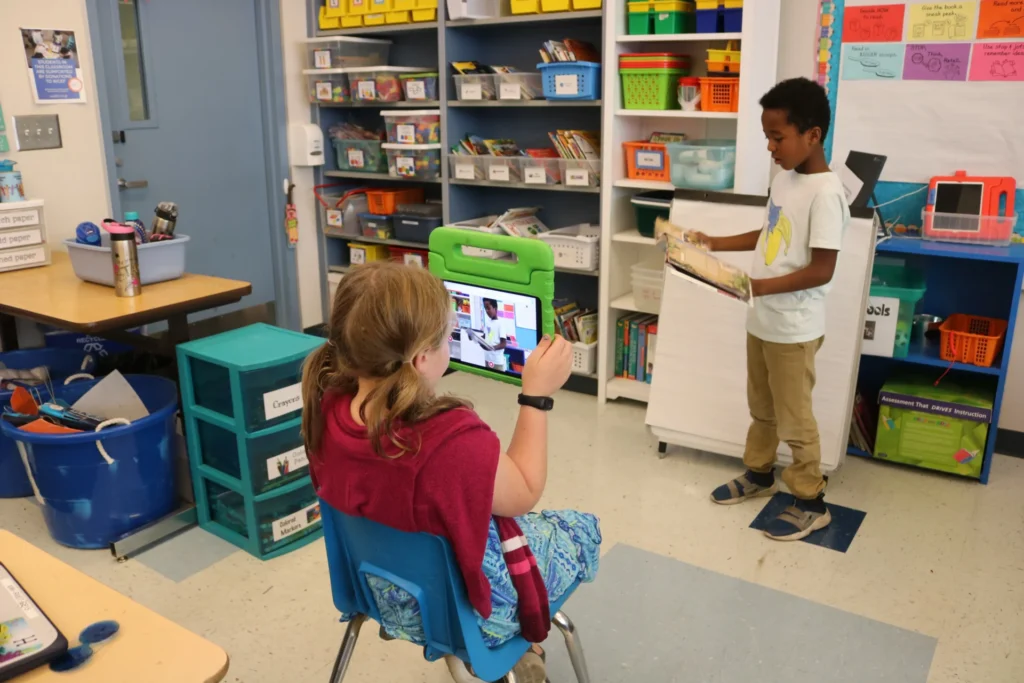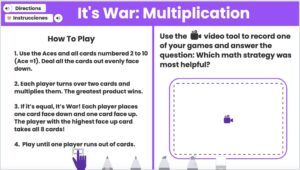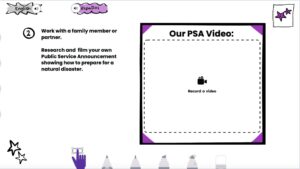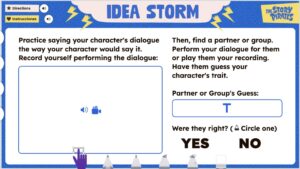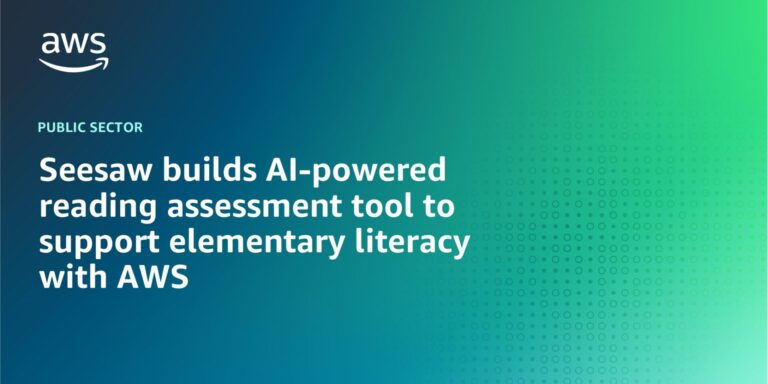Educators have always looked for ways to promote student agency and amplify student voice. Edtech tools that made this quick and simple became popular among teachers, with Seesaw and Flip (previously Flipgrid) gaining popularity by building high-quality products that met clear classroom needs – as well as cultivating strong and supportive teacher communities.
Recently, many in the teacher community were disappointed to see Flip discontinued as a standalone product, leaving educators who embedded the product in their teaching practices feeling unsettled.
We deeply understand the power of community. Educators have grown alongside one another by sharing ideas, creating together, taking risks, and building life-long connections. Their loss goes deeper than the tool itself. Many teachers who use Flip are in the Seesaw Community and reached out to ask for help. We’re here to help educators worldwide bridge this gap and continue to elevate student voice. For educators new to Seesaw or searching for Flip alternatives, sign up for a free account here.
Below, we’ve shared ways in which teachers use both Flip and Seesaw to promote student agency and elevate student voice with powerful video creation, sharing, and reflection capabilities.
Capture Engaging Student or Teacher Video Content
Seesaw makes it easy for students and teachers to capture video quickly. Simply click on the green add button, select the video, and you’re ready to go! In addition to making video capturing accessible to students of all ages, this simple workflow fosters a sense of ownership and voice throughout the classroom.
Oh how it filled my teacher heart to watch @garakani_1st assess her Ss learning of authors purpose using @Seesaw. They made a plan then recorded a partner explaining the purpose of their book using seesaw! I especially loved how she celebrated their learning! @KleinDigiLearn pic.twitter.com/qUjEeRyzRz
— Alysa Hardin (@AlysaHardin) April 13, 2023
One of our newest tools is Seesaw Frames. These are “click-to-record” tools built right into student-facing Seesaw activities, making it even easier for students to get creative, document their learning, or share feedback. Teachers and students can also upload videos from external source videos, making them more engaging, and relevant to the subject matter.
“My students love to make videos in science class. For example when we were learning about volcanoes, they recorded themselves blowing bubbles into “lava.” They then explained their thinking on Seesaw. We use it like a digital science notebook.” – Tiffany H, Elementary teacher, Temecula Valley, CA
Share and Collaborate with Video
Students can create and submit videos to journals on Seesaw for self-reflection, sharing with peers, or sharing with their families. Teachers can manage access to each students’ journal to give classmates and connected family members the ability to view, comment, and/or interact with video posts. This encourages students to do their best work for an authentic audience and leads to more collaborative conversations with peers.
One example of this in action is our Math Games: It’s War lesson. In these math activities, students watch increasingly challenging mathematical versions of the popular card game “War” modeled by other students, then use the video recording tool to capture themselves and a partner playing the game and explaining or reflecting on the mathematical concept.
Many teachers also want opportunities to create a collaborative space beyond their classroom by connecting students with families and other classrooms around the world, and found success doing so with both Seesaw and Flip
Seesaw Blogs give students an authentic audience of their classmates, families and other students around the globe, encouraging better work and providing opportunities for real feedback.
I just spent way too long creating this little animated video for my @Seesaw blog, but the families deserved to see how we did this as a WHOLE group in order to understand their kids’ explanations. https://t.co/LeEhRok9OQ pic.twitter.com/KQlvIb9M6Q
— ℳ?. ??????? (@DoReMiDivnick) April 23, 2023
Teach video-based lessons tied to standards and learning goals
While open response video creation can be a powerful way to promote student agency, video activities that align to standards and learning goals foster high-quality instruction. We provide structured activities in the Seesaw Library that allow students to quickly record video content connected to specific subject area content and standards.
All of the lessons described below are accessible with a free teacher account, a Seesaw for Schools subscription, or a Seesaw Instruction & Insights subscription.
English Language Development
In our English Language Explorers: On the Playground lesson, multilingual learners describe what activities they play on the playground.
In the “Connect” activity in this lesson, students watch a modeling video before using the Video tool to record themselves completing an activity where they act out a playground activity while using target sentence frames.
STEAM
In the lesson Earth’s Events, students learn about Earth’s different events through a variety of STEAM activities. In the Connect activity, students watch a PSA on how to stay safe during an earthquake, then create their own video on how to stay safe during another Earth event that they learned about during previous interactive activities.
Creative Writing
In a lesson we developed with Story Pirates, “Story Pirates Idea Storms: Character Traits and Dialogue,” students write and perform a character dialogue with a partner or group.
Digital Citizenship
In our lesson Bean Goes on the Internet, students learn how to make safe choices on the internet, then create a video explaining how to “ask, choose, and check” to a partner or family member.
Character-building
Rather than video, “I Am a Confident Friend” mirrors how students use stickers on Flip. In this lesson, students identify their strengths and what makes them worthy of friendship. They then take a selfie and ask classmates to add positive affirmations around their photograph.
Video is an amazing way to capture hands-on work in the classroom across subject areas and grade levels, to build student portfolios, and to measure reading, writing, and speaking progress.
With our user-friendly tools, flexible recording options, and powerful sharing capabilities, Seesaw helps classrooms create powerful video content with ease. The features in Seesaw allow teachers to use video to enhance instruction, deepen student understanding, and simplify edtech use.
When teachers use video in Seesaw, they create joyful learning environments that engage their students in new ways.While it’s always challenging to find new technology tools, we hope we left you with some inspiration and ideas if you’re looking for a Flip replacement next year!