The Seesaw team is excited to be able to provide powerful solutions to classrooms around the world. Explore the new instructional tools and time-saving enhancements now available in Seesaw to help you manage your classroom more efficiently. Our What’s New page also includes information about what we are working on here at Seesaw.
- Is there a feature you’d like to see us release in the future? Share your ideas with us here!
- Want to check which Seesaw plan you have? Click here for more information.
Seesaw Updates
*Updates here span all subscription levels
What is my Seesaw subscription plan type?
Updated July 10, 2025
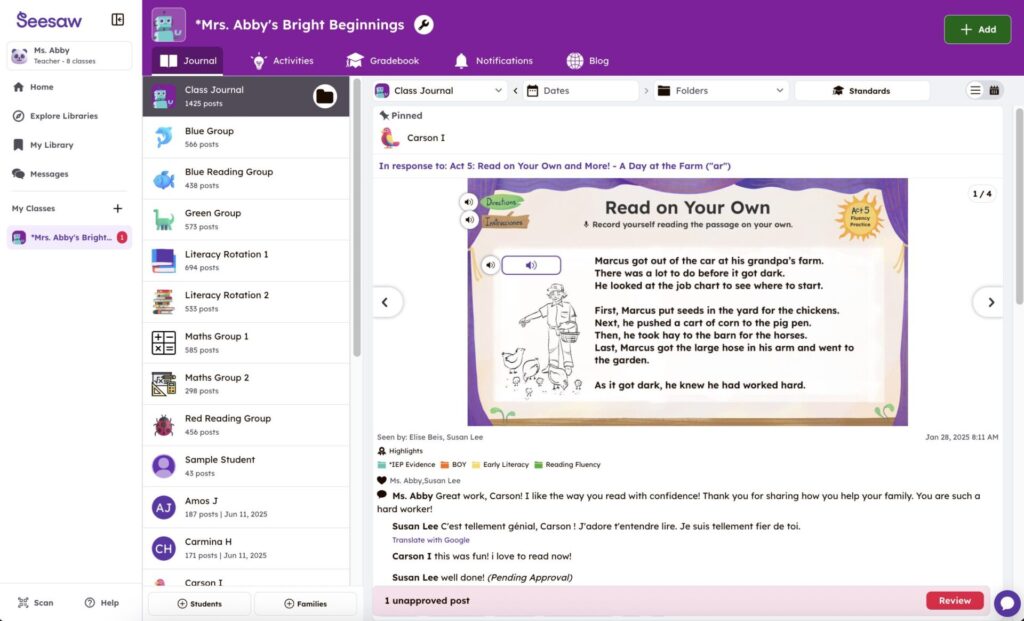
New Layout for Teachers, Students and Admins
Our new layout features a streamlined left side panel. This panel gives you quick access to your classes, messages, saved activities and library. It also makes it easier to view your account settings, switch accounts, and access help.
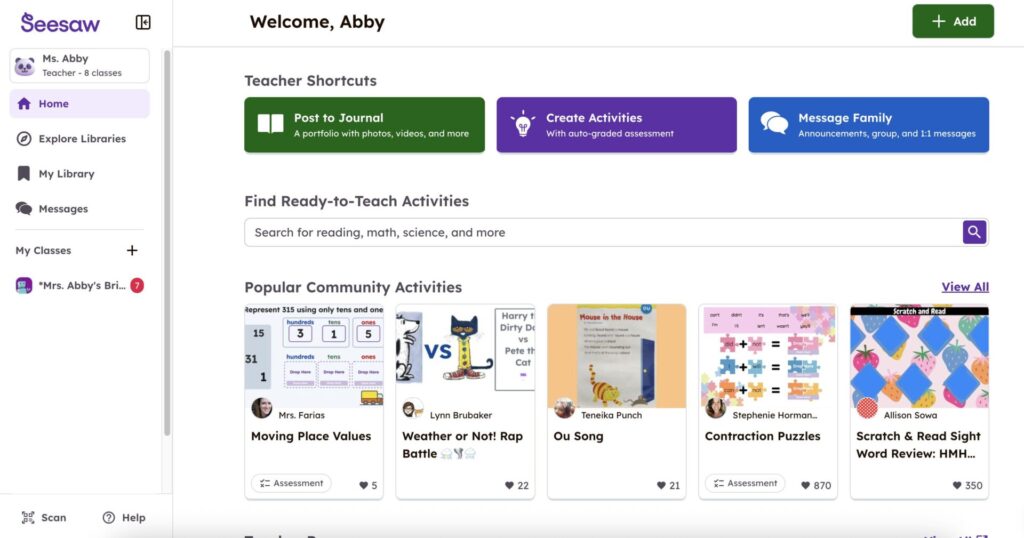
Teacher Homepage
A new landing page when teachers log in to Seesaw that is a step above the Class Journal. The idea is to give teachers a space to go to for information and understand the use cases of Seesaw before they land in the class journal.
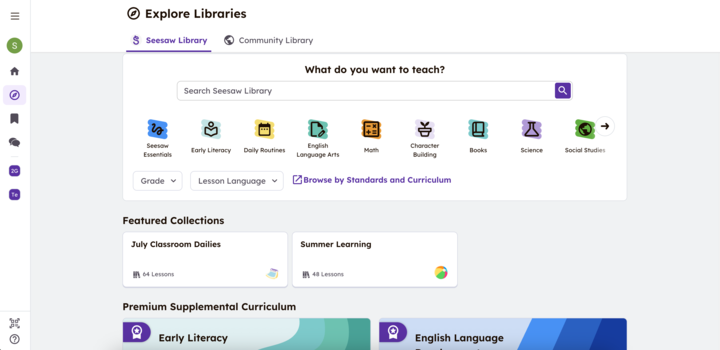
Library Updates
Search improvements get teachers to high-quality, ready-to-teach lessons faster by providing easier navigation, filters, and improved search.
Seesaw Instruction & Insights
Exclusive Updates
What is my Seesaw subscription plan type?
Updated July 10, 2025
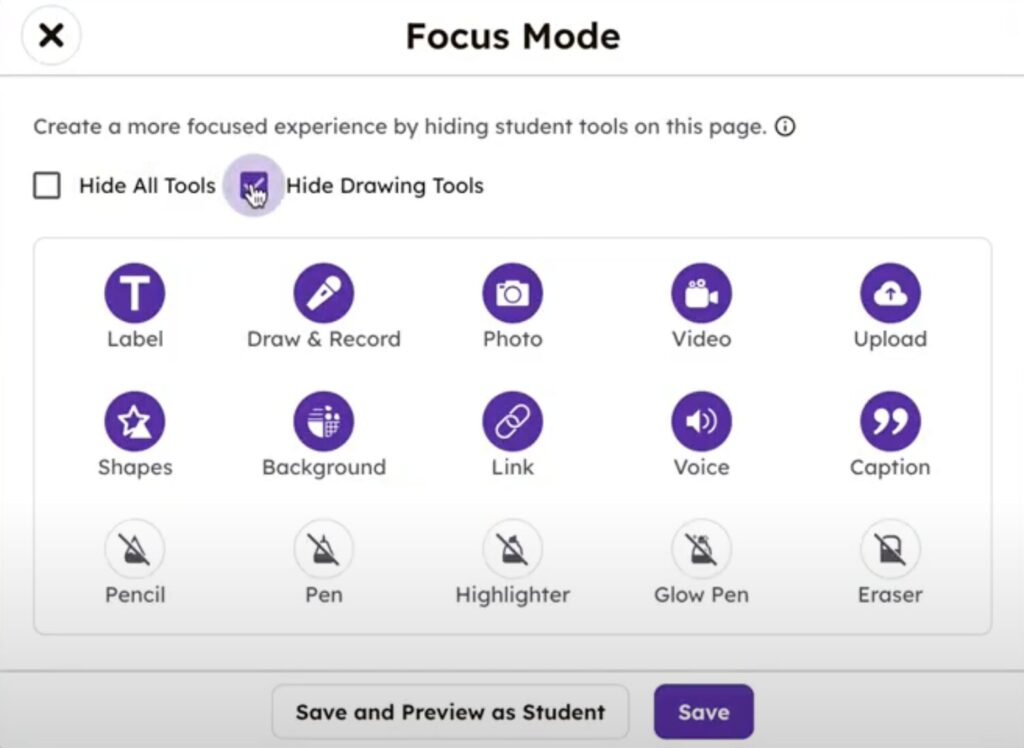
Focus Mode Update – Disable Individual Drawing Tools
You asked, and we listened! Provide students with even more guidance in Focus Mode by selecting which drawing tools students are available to students.
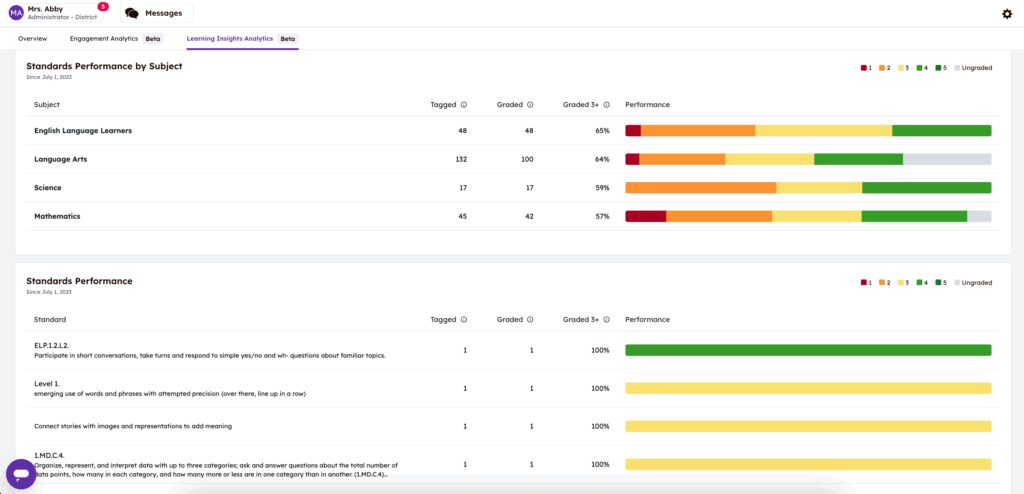
Admin Learning Insights Dashboard
Equip instructional leaders with deep learning insights to make data-driven decisions. Monitor how students are performing on standards and gain visibility into what standards are being taught using Seesaw.
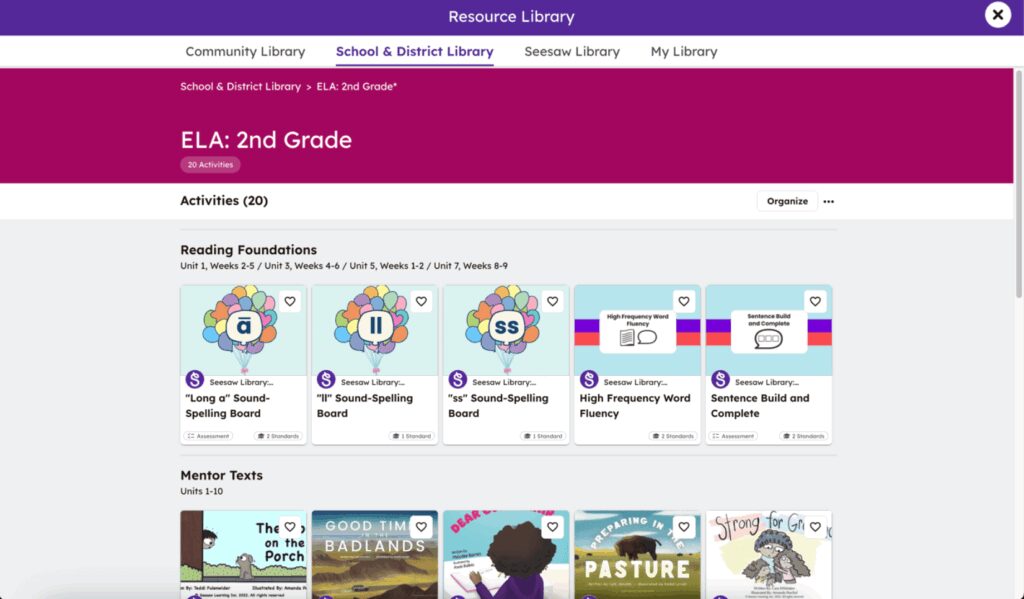
School & District Library Collections
School and District Library Collections will allow admins to bring their scope and sequence into Seesaw, helping them customize their use of Seesaw to align with their school and district initiatives. Teachers can browse the curated collections in a space they already utilize, helping save valuable time!
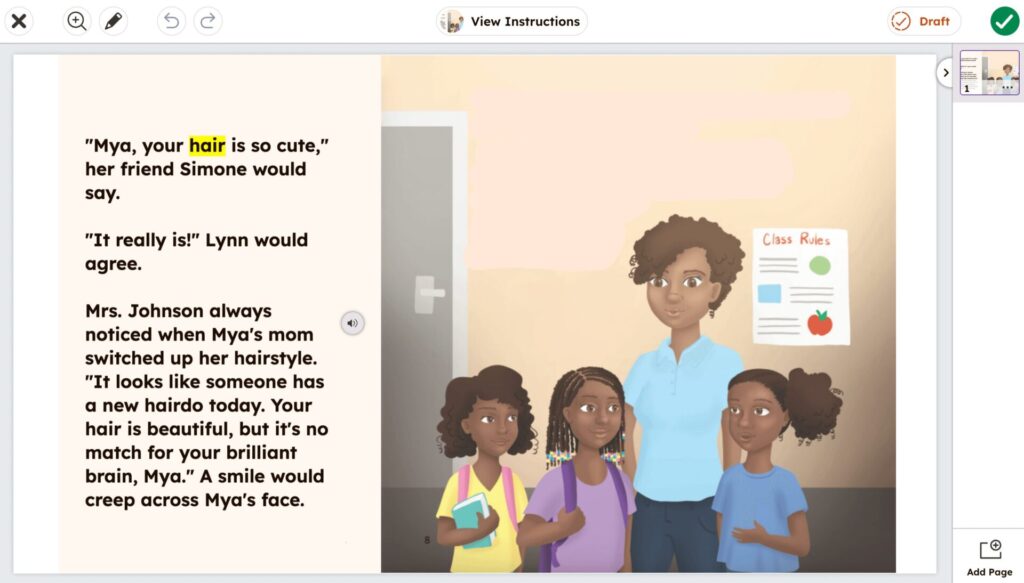
Read-with-Me
AI-powered guided reading with built-in scaffolds. This tool narrates passages with word-level highlighting, supporting emerging readers and Multilingual Learners by reinforcing the connection between spoken and written language.
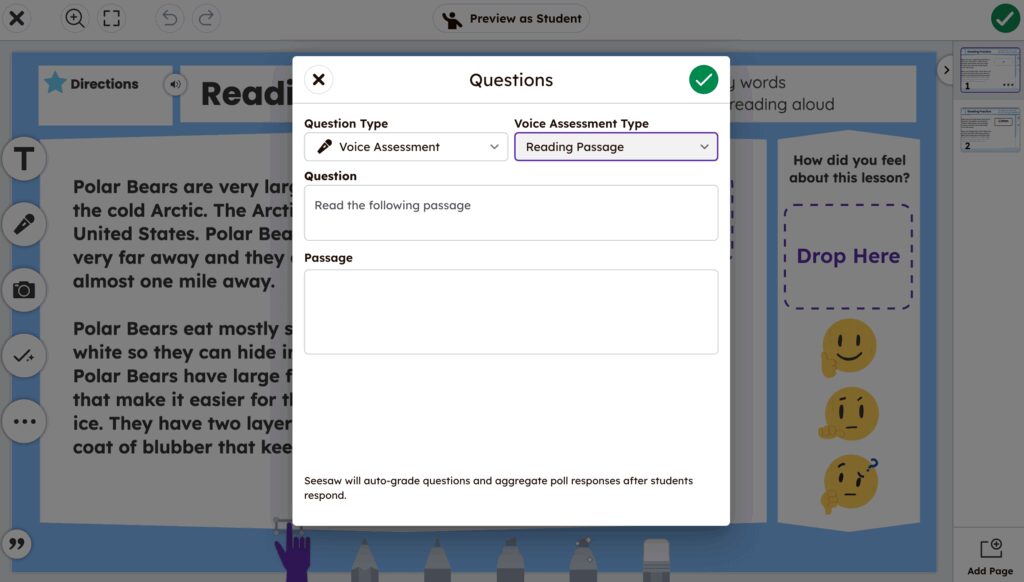
Reading Fluency Assessment Tool
This powerful tools gives teachers hours of time back. Students record themselves reading and our AI powered assessment provides teachers with valuable data on accuracy, words correct per minute, and specific reading challenges.
Teachers have the ability to override machine-generated accuracy scores to ensure fair evaluations.
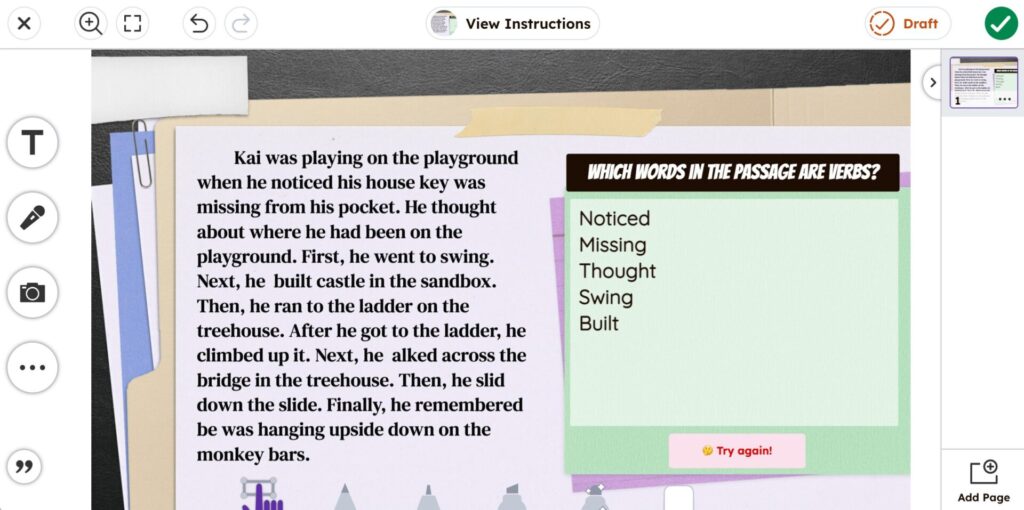
Free Response Assessment Type
The Free Response Assessment Type adds additional flexibility to Seesaw AI assessments by allowing teachers to collect open text responses to formative assessment questions. The tool allows for manual grading and autograding and provides aggregated response data in reporting.
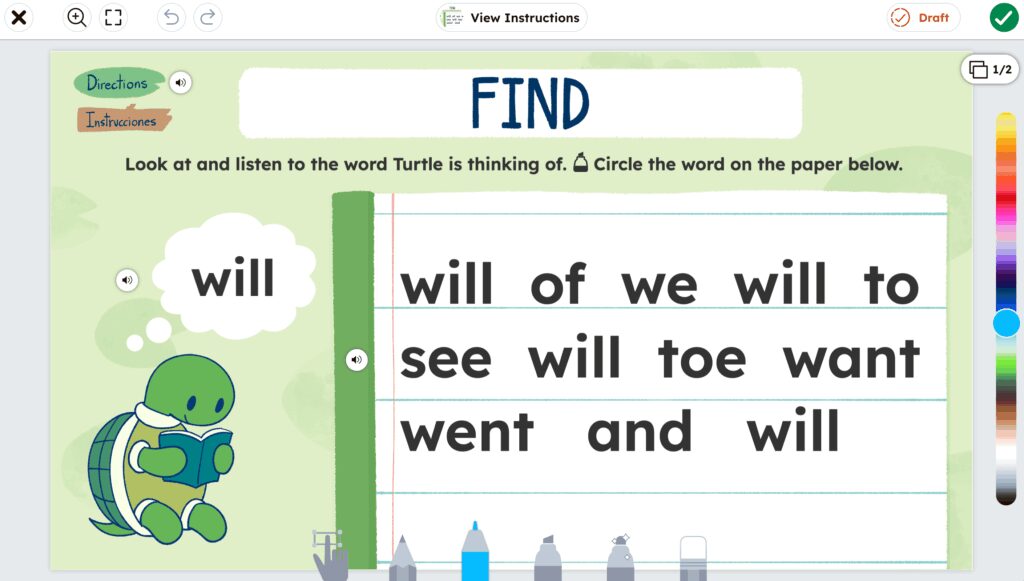
Focus Mode
Focus Mode makes any activity align to the developmental level of the students completing it by helping to minimize distractions and ensuring students respond in the appropriate and desired formats.
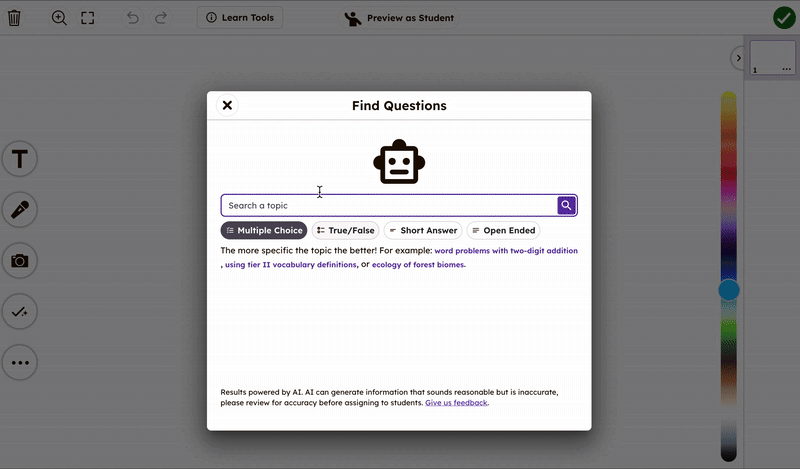
Question Assistant
Effortlessly generate and deliver AI-Powered Assessments – all within Seesaw. The question assistant was added to the activity creation page called “Generate Quiz”
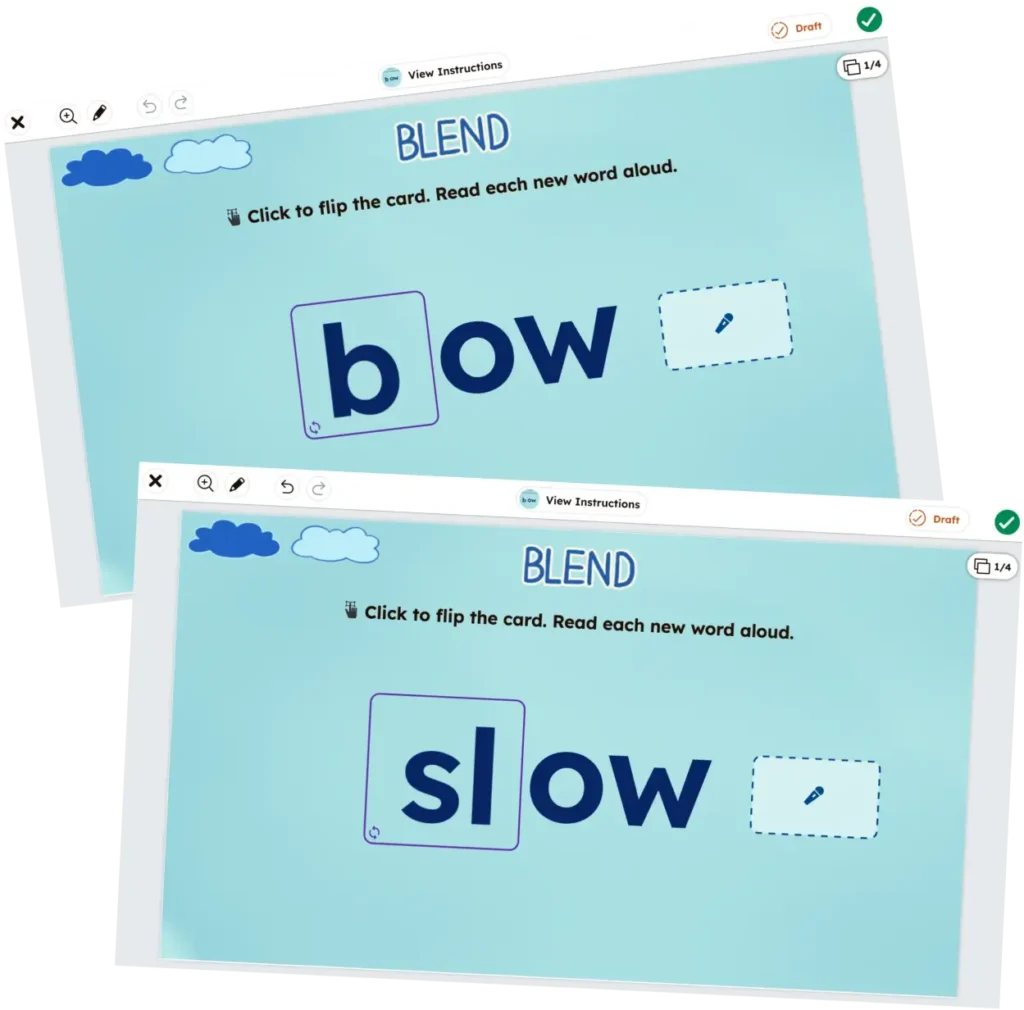
Flexcard
Flexcard expands the way teachers engage with students! Flexcard offers more customizability and variability in activities to meet the unique needs of your classroom. Flexcards can contain text images and voice, or a combination on each side with up to 30 sides.
Seesaw for Schools Updates
*All Seesaw for Schools updates are included in Seesaw Instruction & Insights
What is my Seesaw subscription plan type?
Updated July 10, 2025
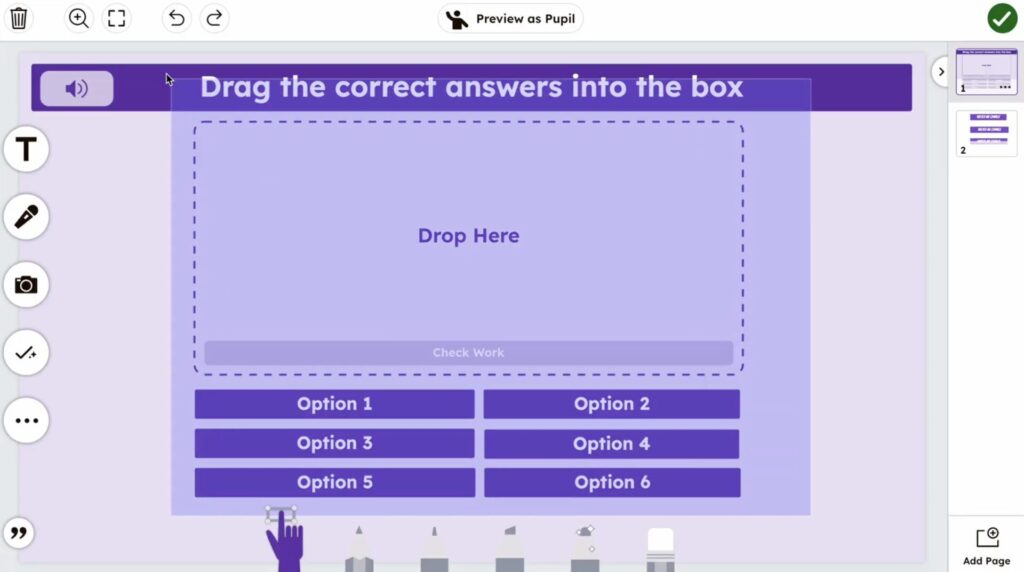
Creative Tool Enhancements
You asked, we listened! Creating new activities is easier than ever with the ability to select multiple objects at once and move, scale, apply styling, and bulk lock/unlock on the creative canvas.
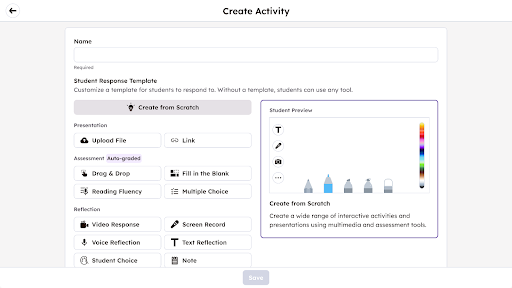
Activity Templates
Save time creating new activities with simple reflection and assessment templates in the custom activity creation flow.
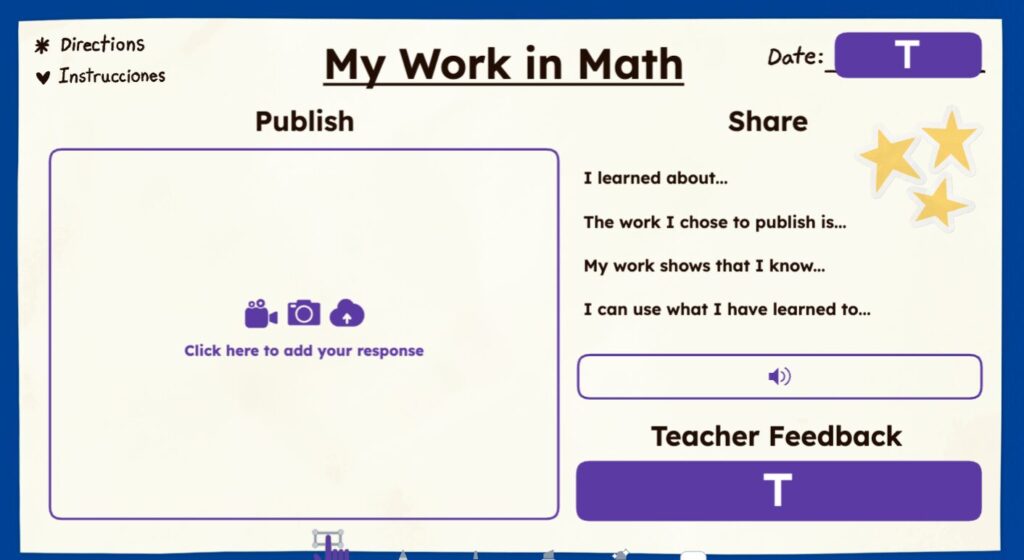
Quarterly Digital Portfolio Activity Templates
Guide students to showcase their learning with ready-to-assign templates, perfect for conferences!
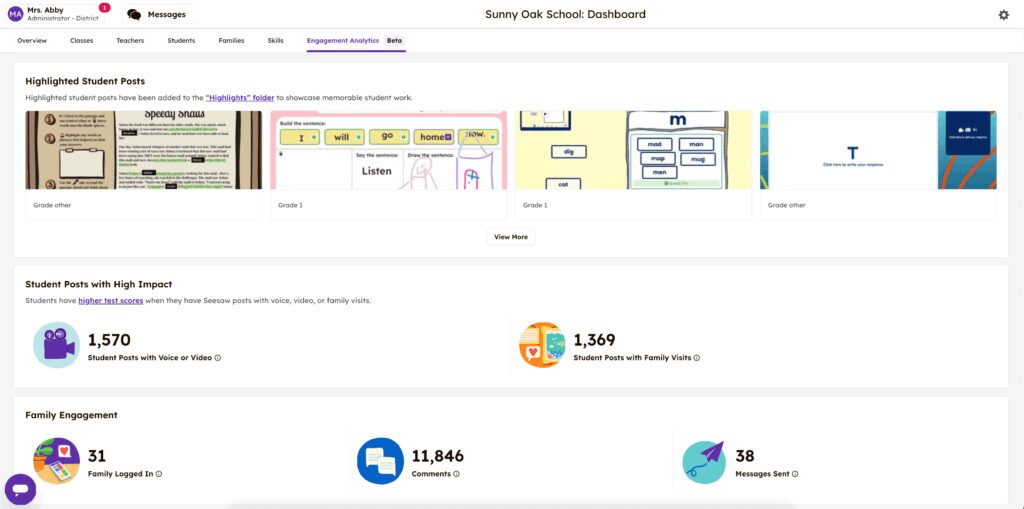
Admin Engagement Dashboard
Gain deeper insights into how students, teachers and families are engaging on Seesaw.
Get visibility into teacher and student activity on the platform, number of activities assigned, how many families are logging in, and more!
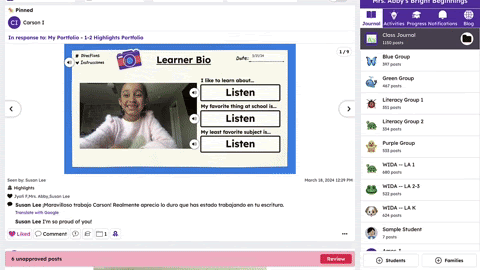
Sitewide Standards
Sitewide Standards allows schools and districts to localize to their state/region standard sets. This saves teachers time and makes all places within Seesaw easier to use and more personalized.
Assigning and Grading Against Standards Tutorial ->



